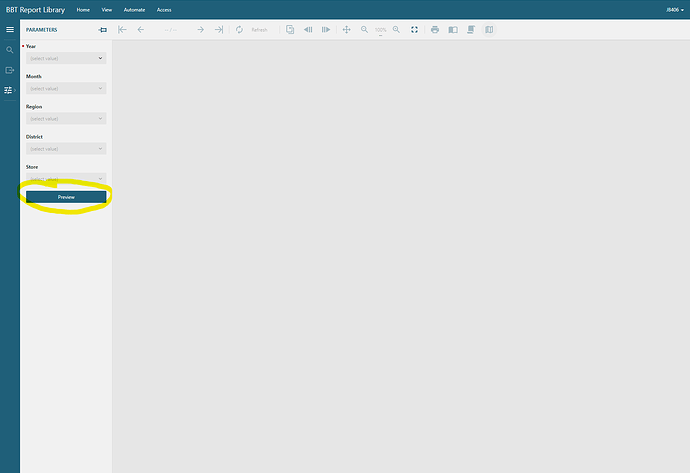Posted 10 November 2023, 6:47 am EST
Hi Jonathan,
Could you please let us know which preview button of the Web Viewer are you talking about? If possible then please share a screenshot or a GIF.
Although, As per your use case I would not recommend you to disable the preview button. As disabling the Preview button would work for one computer but if reports are loaded from multiple machines it would still cause the same on the Server.
I would rather suggest you the following solutions for fixing this issue:
- Caching: I would suggest you to create another server in between which caches the request in regular time interval and it will reduce the time it takes to complete each request.
- Indexing in SQL Server: A SQL index is used to retrieve data from a database very fast. If you haven’t already implemented indexing I would highly suggest you to do so as it will reduce the time of queries from multiple minutes to a just a few seconds.
- Service Worker: you may create a client side service worker which checks if a data request is made multiple times and return the cached data and does not actually make any new request to SQL Server.
As per my understanding of your use case I believe these solutions would be much more robust and helpful for the issue that you are facing. For more details on the above mentioned solutions please refer to the following websites:
I hope this helps!