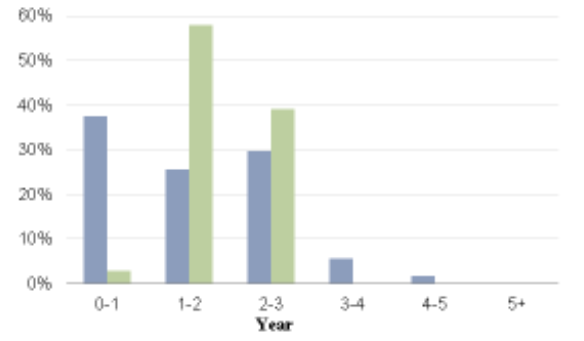Posted 12 March 2024, 6:53 pm EST
How can we create a chart with COUNT aggregate with categories with the percentage of the total count summing to 100% ?
Currently my count for each category is much greater than 100.
Ex)
Count(FRUIT)
CATEGORY: FRUIT
Values: (Apple - 25%), (Banana - 50%), (Blueberry - 25%)