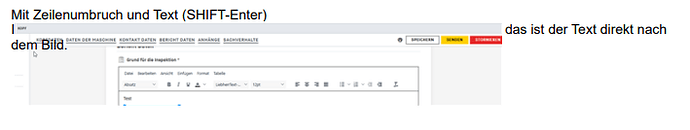Posted 3 September 2025, 2:45 am EST
Image overlaps text in exported PDF when placed after br inside p (RFT/ SectionReport)
Hello,
I am using ActiveReports 19 (SectionReport) with an RTF/HtmlTextBox control to render HTML content.
When exporting to PDF, I noticed that images overlap the preceding text if they are placed after a line break (br) inside the same paragraph (p).
Here is a simplified example of the HTML:
<html>
<body>
<p>
Text with line break and image (SHIFT+Enter)<br>
I<img src="../../Uploads/.../screenshot.png" width="200">
</p>
<p>Next line text</p>
</body>
</html>Expected behavior:
The image should appear below the line break, without overlapping the preceding text, just like in a standard web browser.
Actual behavior:
In the exported PDF, the image is rendered inline at the text baseline and overlaps the previous line.
This only happens if the image is placed directly after br within the same paragraph.
Notes:
Tested with ActiveReports 19.
Could you confirm if this is a bug in the HTML rendering engine of AR19, or if it is by design?
It would be very helpful if img after br did not overlap text in the PDF export.
Thank you!
Regards, Alexander