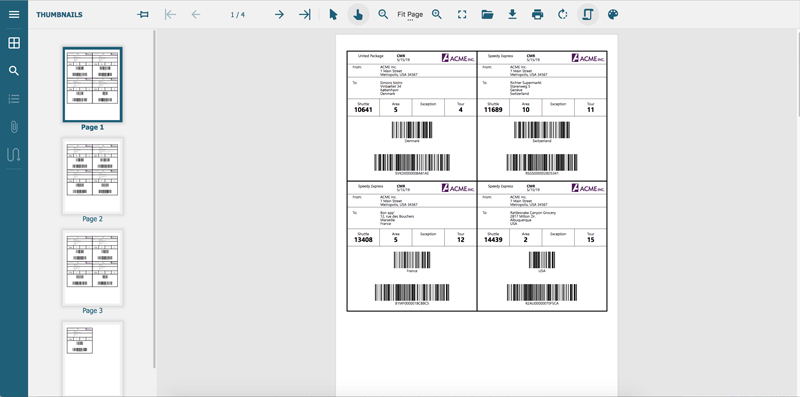Introducing the GrapeCity Documents PDF Viewer - a JavaScript PDF Viewer
The PDF is one of the most popular formats to distribute documents. It allows users to view embedded documents within applications online, without the use of a third party tool. Applications looking to support PDF documents should not rely on third party tools (Adobe Acrobat, MS Tools etc.) to view these documents. Currently there are minimal tools that support standard PDF specifications-based documents in their viewers.
With the GcDocs v2 sp2, we introduce a JavaScript-based GrapeCity Documents PDF Viewer (GcDocs PDF Viewer). This is a fast, modern PDF Viewer that can run on any major browser. The viewer is a cross platform solution to view PDF documents on Windows, MAC, Linux, iOS and Android devices in respective browsers. With a combination of .NET Core supported GrapeCity Documents for PDF API, you can also collect PDF form data from multiple recipients and save the form on server, in addition to supporting other PDF features.
Download GrapeCity Documents for PDF for the JavaScript-based GcDocs PDF Viewer
Read our guide for getting started with the GcDocs PDF Viewer.
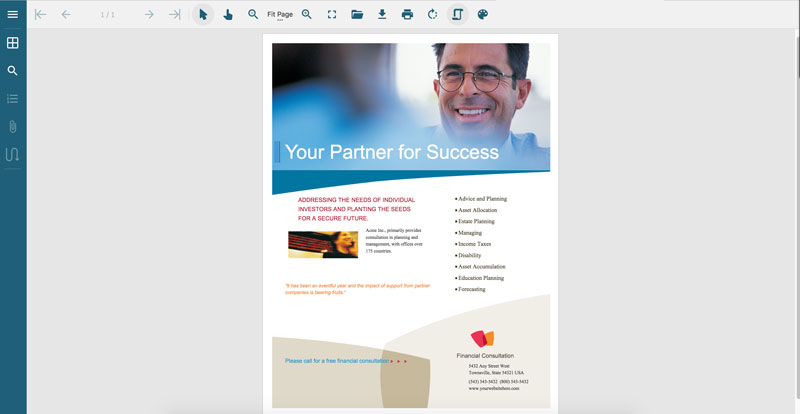
PDF Features Support
The Viewer supports popular PDF Features you can use while viewing PDF documents. Have a look on the features below:
PDF Attachments
GcDocs PDF Viewer supports both Page-level and Document-level attachments. You can view the attachments in the left pane's Attachment panel and open the attachments from within the viewer by double-clicking on the attachment files.
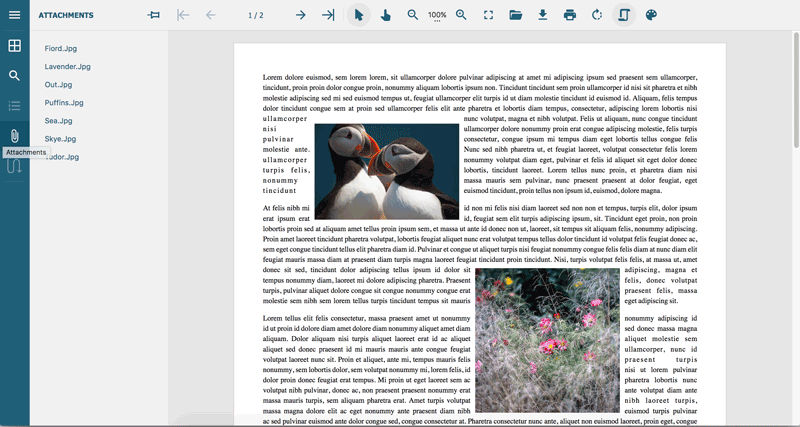
Visit Our Demo (Open the Attachments panel from top left menu of the viewer.)
Form Filling, Submit, and Reset Form
The viewer supports filling forms, submitting it, and resetting the filled form within the viewer. With some coding, you can also save the filled form using GrapeCity Documents for PDF API on the server.
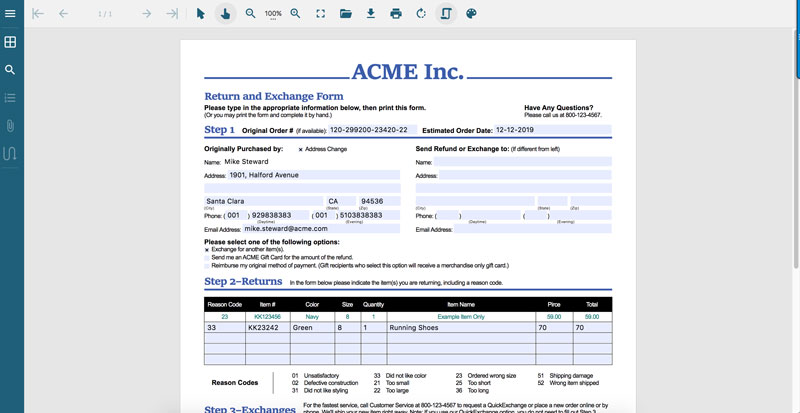
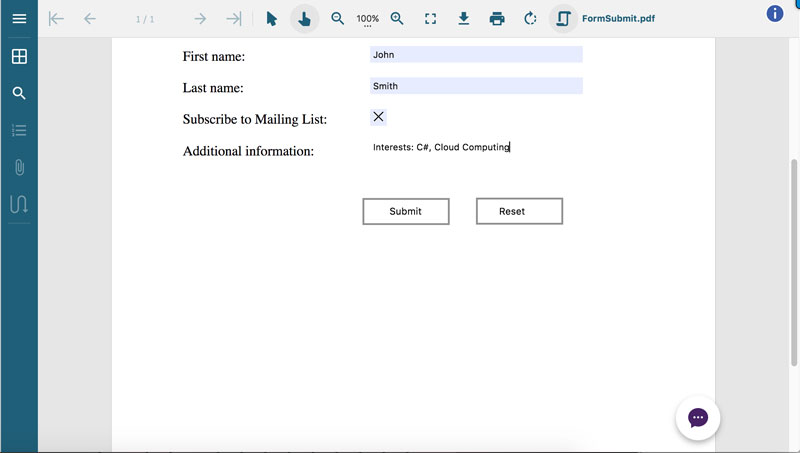
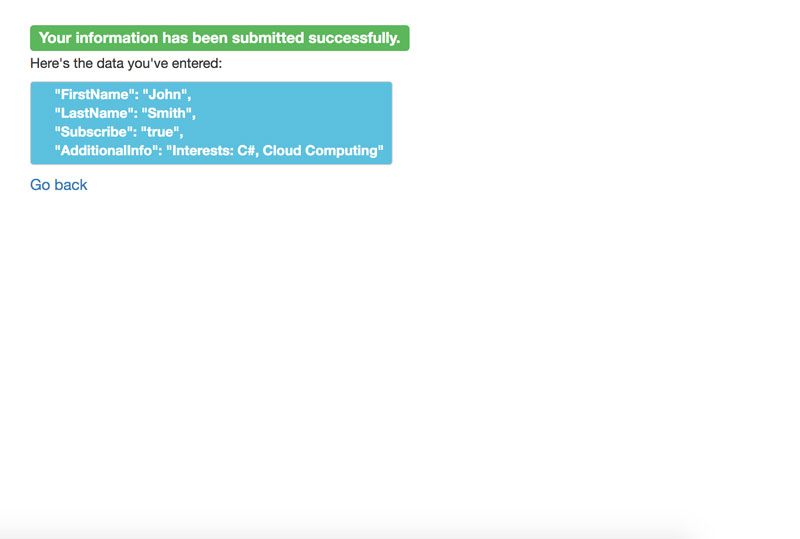
Print Filled Form
Once you fill the form, you can directly print from the "print option" in the viewer or save as a PDF.
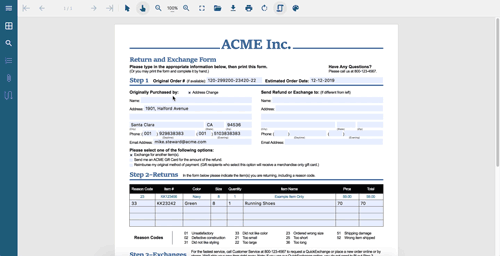
Print Rotated Document
The viewer provides the option to rotate the document pages clockwise. The rotated document can be printed directly from the viewer through the Print option.
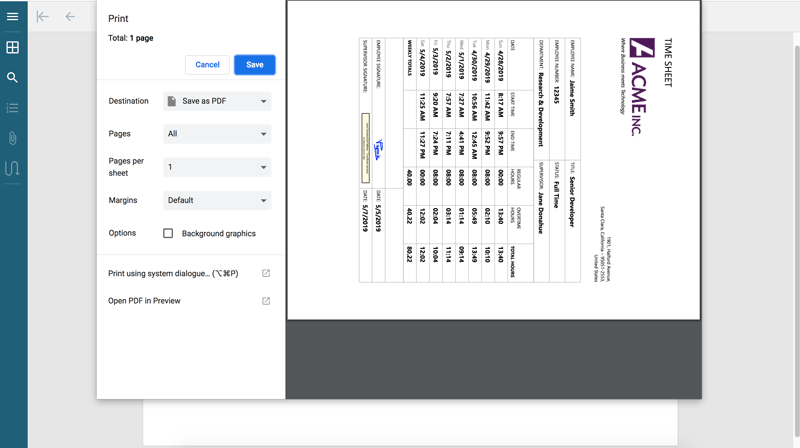
Page Labels
Page labels in PDF documents allow users to subdivide the document into sequences of logically related page ranges (e.g., preface, main body, postface). The viewer supports displaying page labels titles, allowing you to distinguish the content topic while scrolling through the document.
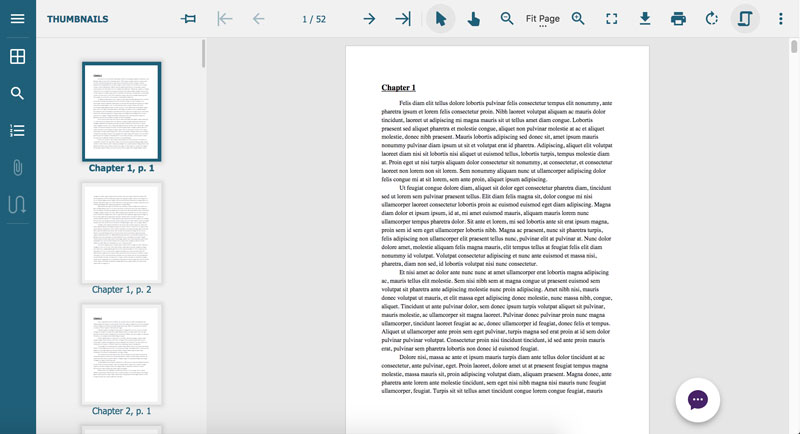
Visit Our Demo (Open the Thumbnails panel from top left menu of the viewer. Observe the Page Labels.)
Article Threads
An article thread is a sequence of related pages or page areas that can be navigated sequentially (forward or backward) in a PDF viewer. The GcDocs PDF Viewer supports navigating through article threads in a PDF document through a separate panel for Article Threads in the sidebar. The example below shows navigating through article threads of a PDF document that arranges pictures associated (via known file names) with a specific subject (buildings, art, etc.) put into subject-specific article threads. The article thread navigation UI is similar to that in Adobe Acrobat.
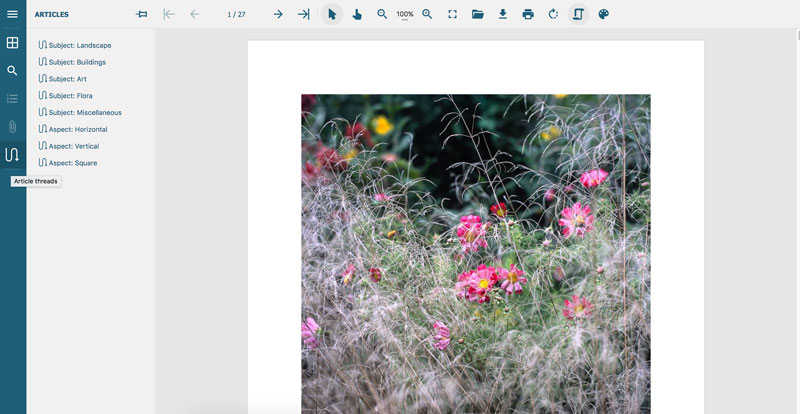
Visit Our Demo (Open Articles panel from top left menu of the viewer)
Sound and Other Annotations
Users can now listen to sound messages in PDF documents using GcDocs Pdf Viewer.
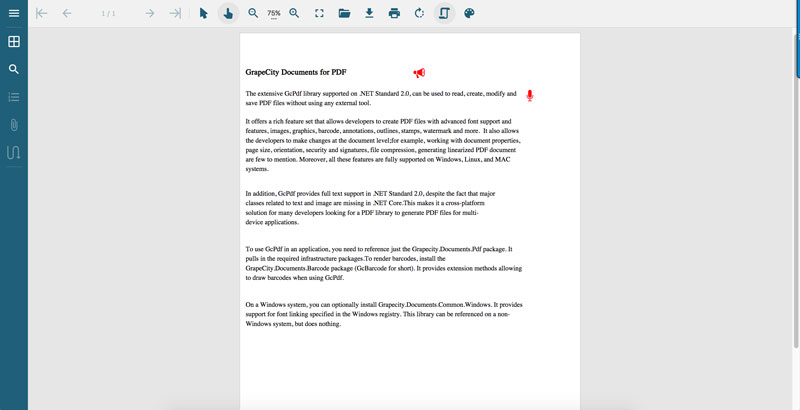
In addition, the viewer supports most annotations in the PDF document, such as:
- Text annotation
- Free text annotation
- Stamp annotation
- Circle annotation
- Square annotation
- Polygon annotation
- Line annotation
- File attachment annotation
- Widget annotation
- Sound annotation
- Link annotation
- Highlight annotation
- Thread bead annotation
- Strike out annotation
- Squiggly annotation
- Underline annotation
- Ink annotation
- Caret annotation
- Popup annotation
- Javascript annotation
These display with full support, without loss of any properties
Visit Our Demo (for Sound Annotation double-click the Sound Annotation)
JavaScript Actions
GcDocs PDF Viewer supports all JavaScript actions related to form fields, buttons, and documents.
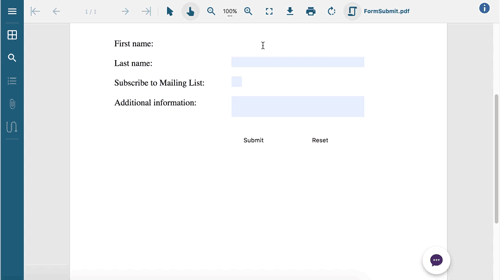
Outlines
PDF documents also include Outlines (bookmarks) to jump to specific locations in the document. The GcDocs PDF Viewer supports the Outline panel that can list the outlines and navigate to different positions in the document.
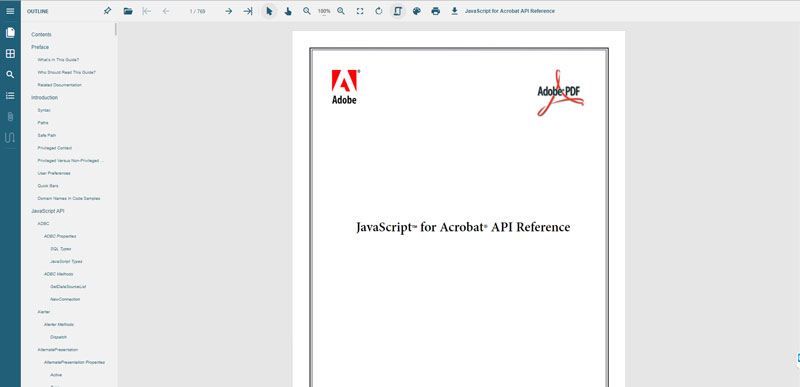
Visit Our Demo (Open Outline panel from top left menu of the viewer)
Text Selection
To directly select text in a PDF document and copy paste to some other document, you can use the Text selection caret, available by default in the GcDocs PDF Viewer. The Viewer also supports selecting vertical and RTL text.
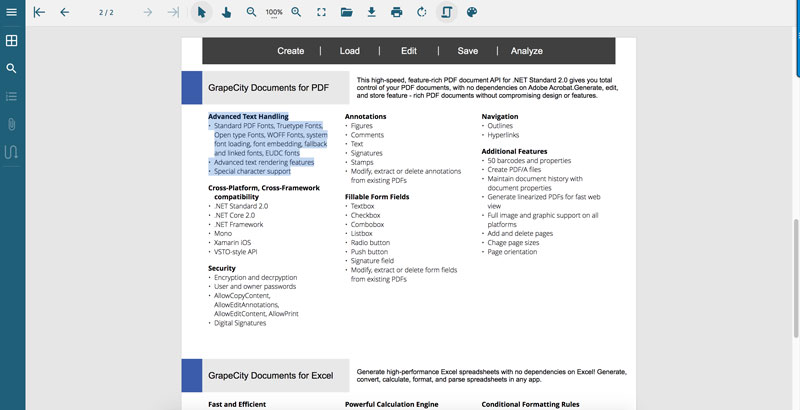
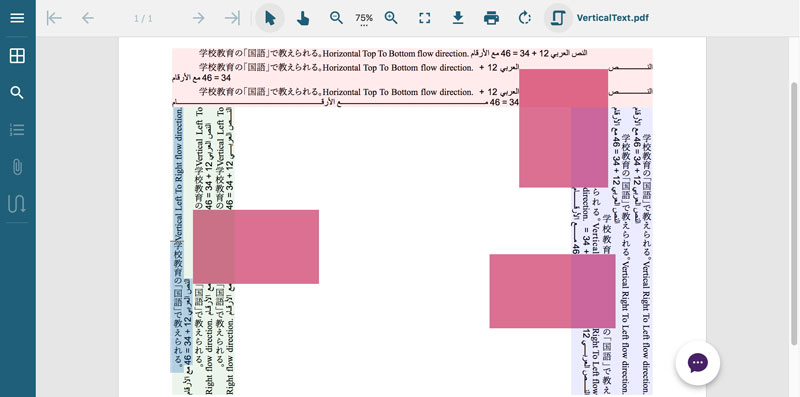

Password Protected Documents
Password-protected documents are fully supported in the GcDocs PDF Viewer. If your documents are password protected, open the document through the password input dialog supported in the viewer.
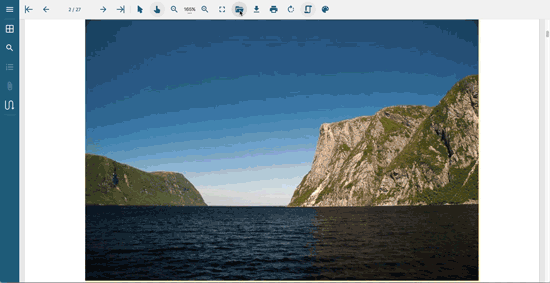
Viewer Features
GcDocs PDF Viewer supports all standard viewer features:
- Open PDF
- Download PDF
- Page Navigation
- Text Selection
- Pan tool
- Zoom In/out
- Zoom by mouse wheel
- Zoom options - 50%-300%, Fit-to-width, Fit-page
- Full screen
- Print the document
- View mode - Single page and Continuous
- Rotate document
- Viewer Themes (3 built-in themes)
- Advanced Search with Match case/word and search results listbox
- Display Title of document
- Thumbnails
- Keyboard shortcuts
- Customize toolbar options
- Create custom toolbar button
See Help for more description on these features.
Web Frameworks Support
You can easily embed the PDF Viewer in any of the major web frameworks:
- Pure Javascript
- Angular
- Vue
- ASP.NET Core
- ASP.NET MVC
- HTML5
- React
- Preact
Integrate with GrapeCity Documents for PDF
GcDocs PDF Viewer together with the GcPdf API, can load several real-time PDFs based on Adobe PDF specification 1.7.
With the power of a server-side API and a client-side viewer, you can achieve the full-fledged PDF needs of your application. From displaying annotations, password protected documents, page labels, and article threads, PDF attachments offers full form handling like filling and submitting PDF forms on server. You can implement a full application workflow to collect user inputs and store them as PDF documents.
The GcDocs PDF Viewer is available with a GcPdf license, so you get two powerful components: server-side and client-side to develop full PDF applications.
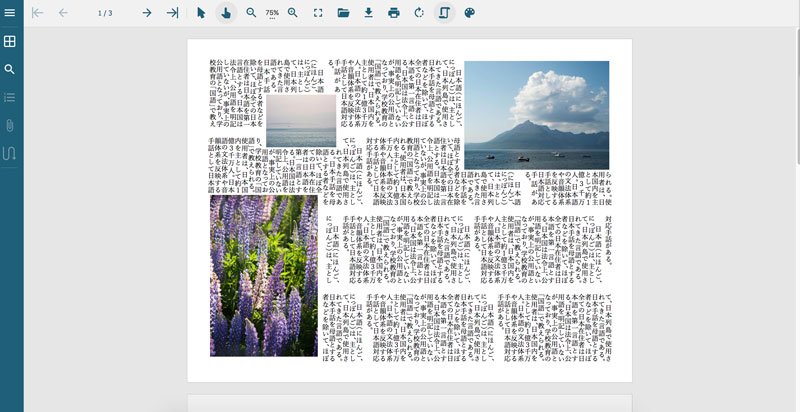
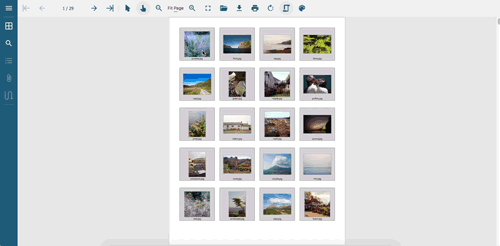
The image above shows a PDF document with Japanese text created with GcPdf and then loaded into the GcDocs PDF Viewer, as well as the Image Links that use LinkAnnotation to jump from one location to another from within the viewer.
Learn more about GcDocs PDF Viewer and see a live demo of GcDocs PDF Viewer integrated with GcPdf:
Introducing the GcDocs PDF Viewer
Future Plans for GcPdf
We have many new advanced features already planned for future versions. If you have something you would like to see included, please let us know in the comments below!