Steps to Complete:
In Visual Studio, goto Tools > NuGet Package Manager > Manager NuGet Packages for Solution...
Head over to the Browse tab and search for GrapeCity.ActiveReports.Serializer.
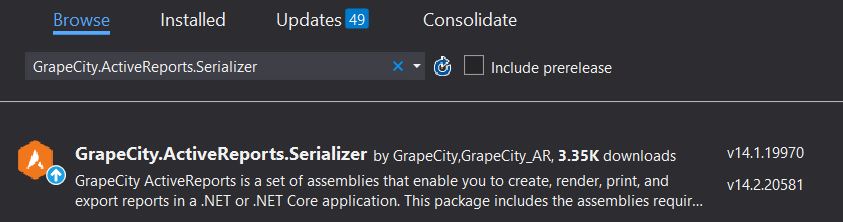
Select the project you want to install the package and click the install button

After package installs, close and reopen your report to see the report designer.
Evan Warren