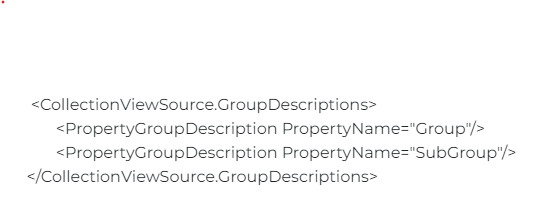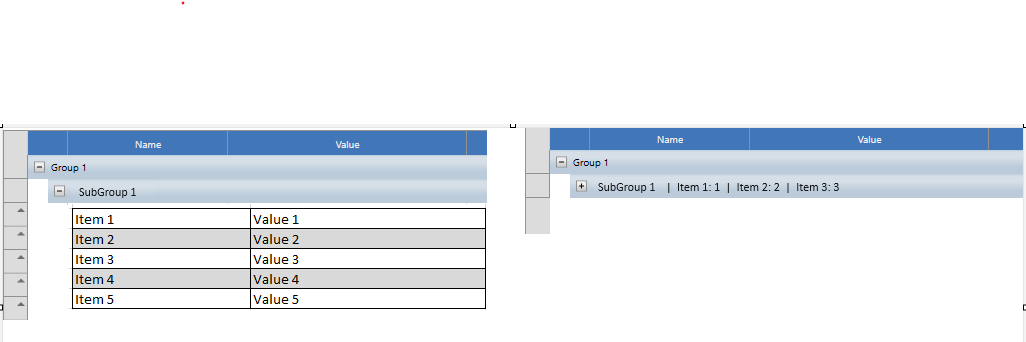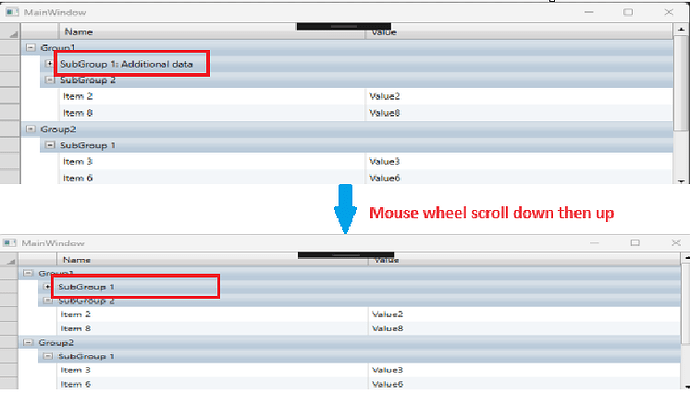Posted 5 February 2024, 10:01 pm EST
Hi Swapnil,
You can used custom group header converters to achieve the desired behavior in C1FlexGrid. Here is the code snippet for the same:
[code]public class UserGroupHeaderConverter : IValueConverter
{
public object Convert(object value, Type targetType, object parameter, CultureInfo culture)
{
var grpRow = parameter as GroupRow;
var val = value as CollectionViewGroup;
if(grpRow != null && grpRow.IsCollapsed && val.Name==“SubGroup 1”)
{
return val.Name + “:Additional Information”;
}
return val.Name;
}
public object ConvertBack(object value, Type targetType, object parameter, CultureInfo culture)
{
throw new NotImplementedException();
}
}[/code]
FlexGrid 4.0 is in maintenance mode and out of support now. Therefore, we would suggest you use the latest version of the flexgrid control to get the latest features and updates. We have attached the sample containing 4.6.20233.804 flexgrid control implementation for the requirement. See GrpHeaderContent.zip
If you face any challenges during the migration process, feel free to create a new support case if you have a different/new requirement. This will help us better manage and address your specific issues.
Thanks & Regards,
Aastha