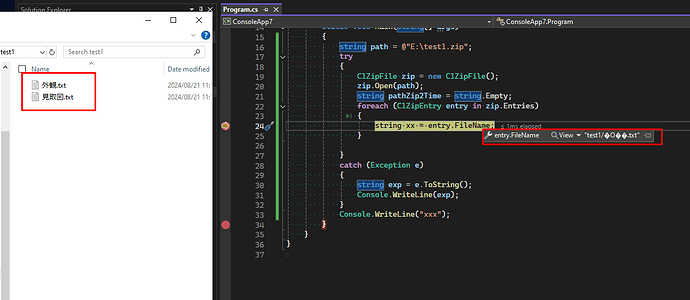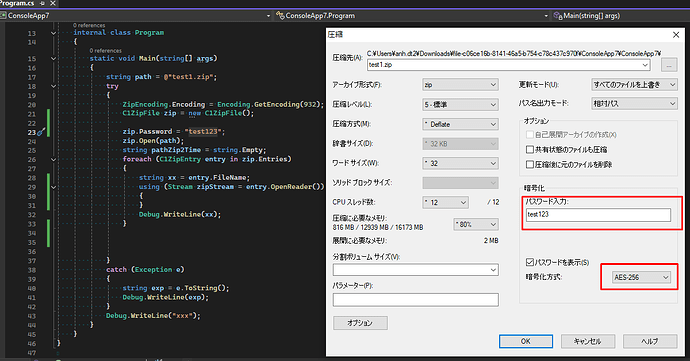Posted 21 August 2024, 12:25 am EST - Updated 21 August 2024, 12:32 am EST
Hello!
I want to check the name of each file in the zip file but unfortunately the files with Japanese names are corrupted. Is there any way to fix it?
i use C1.WPF.Zip.4.6.2