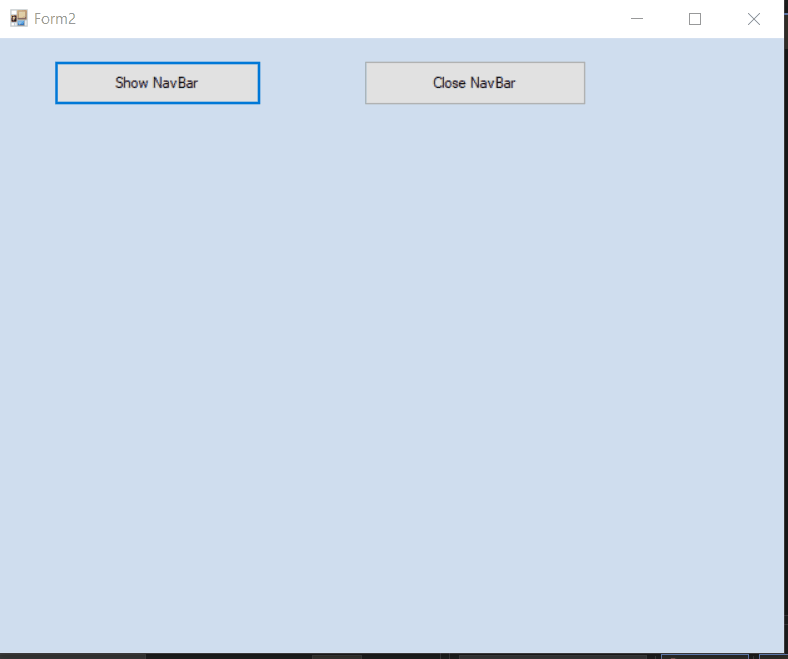Posted 4 June 2024, 4:53 am EST
Hi,
we are working with the C1NavBar and Visual Style Office2007Blue. We’ve noticed that if the window is frequently opened and closed, the Visual Style changes to Office2010Blue after 2-3 times.
We’d like to understand why this is happening.
Our version is 4.8.20233.631.
Regards,
Patrickbandicam 2024-06-04 10-49-45-528.zip