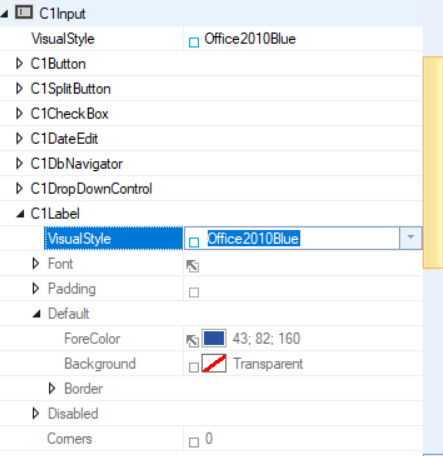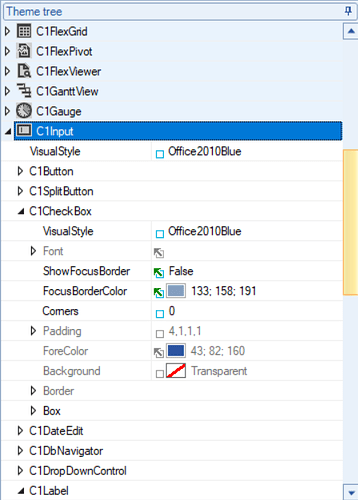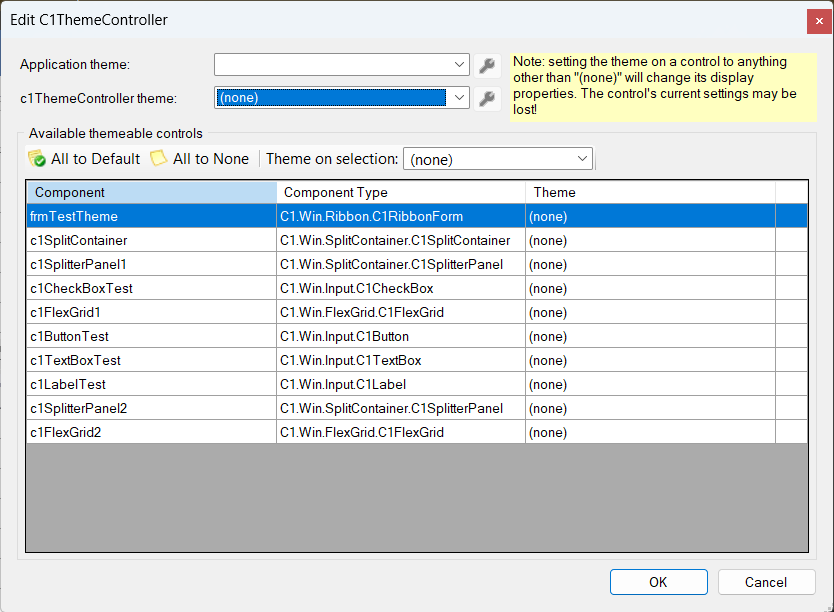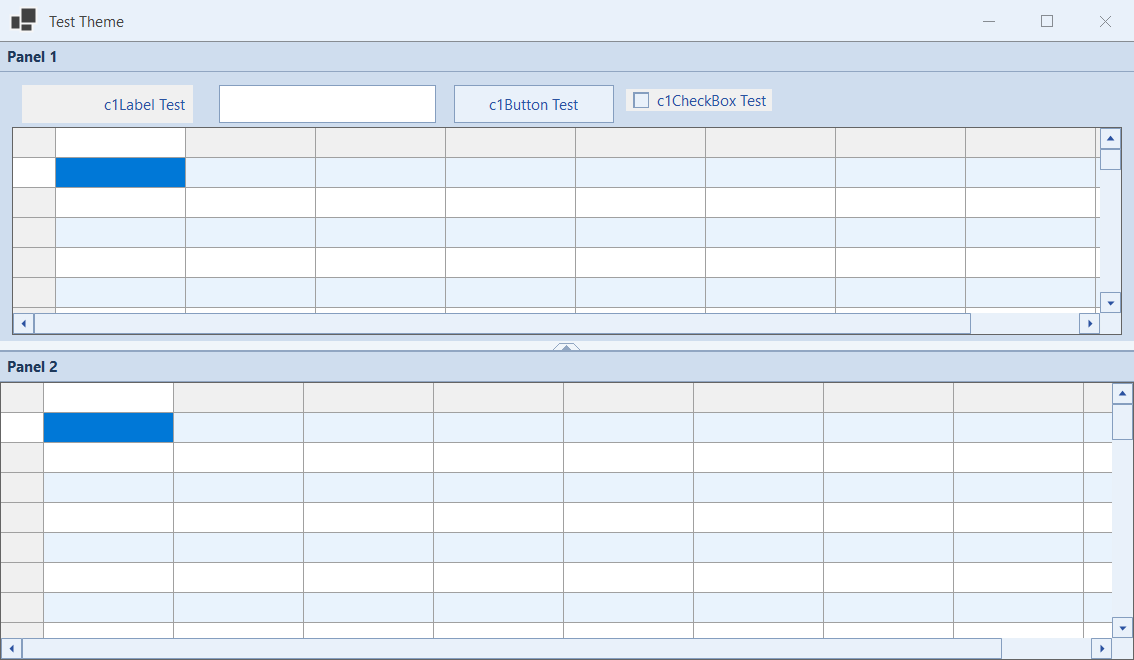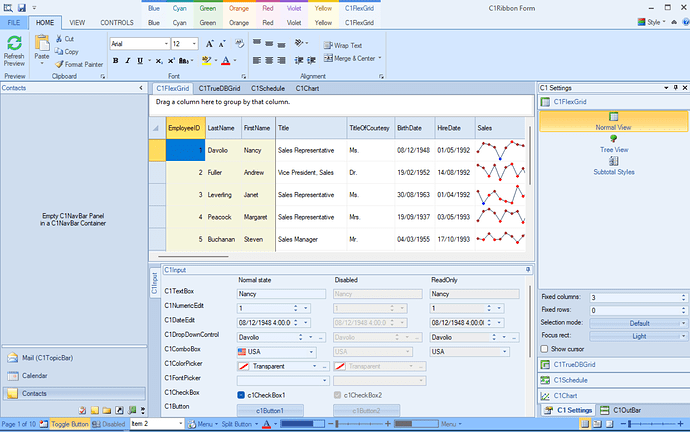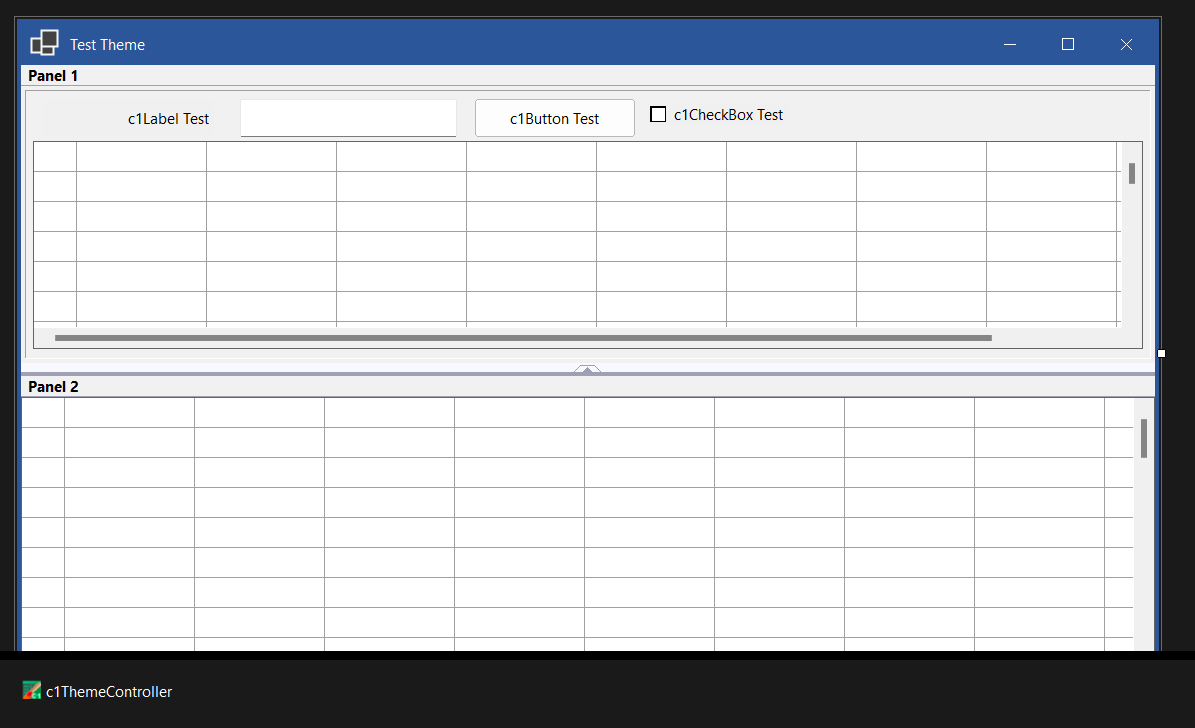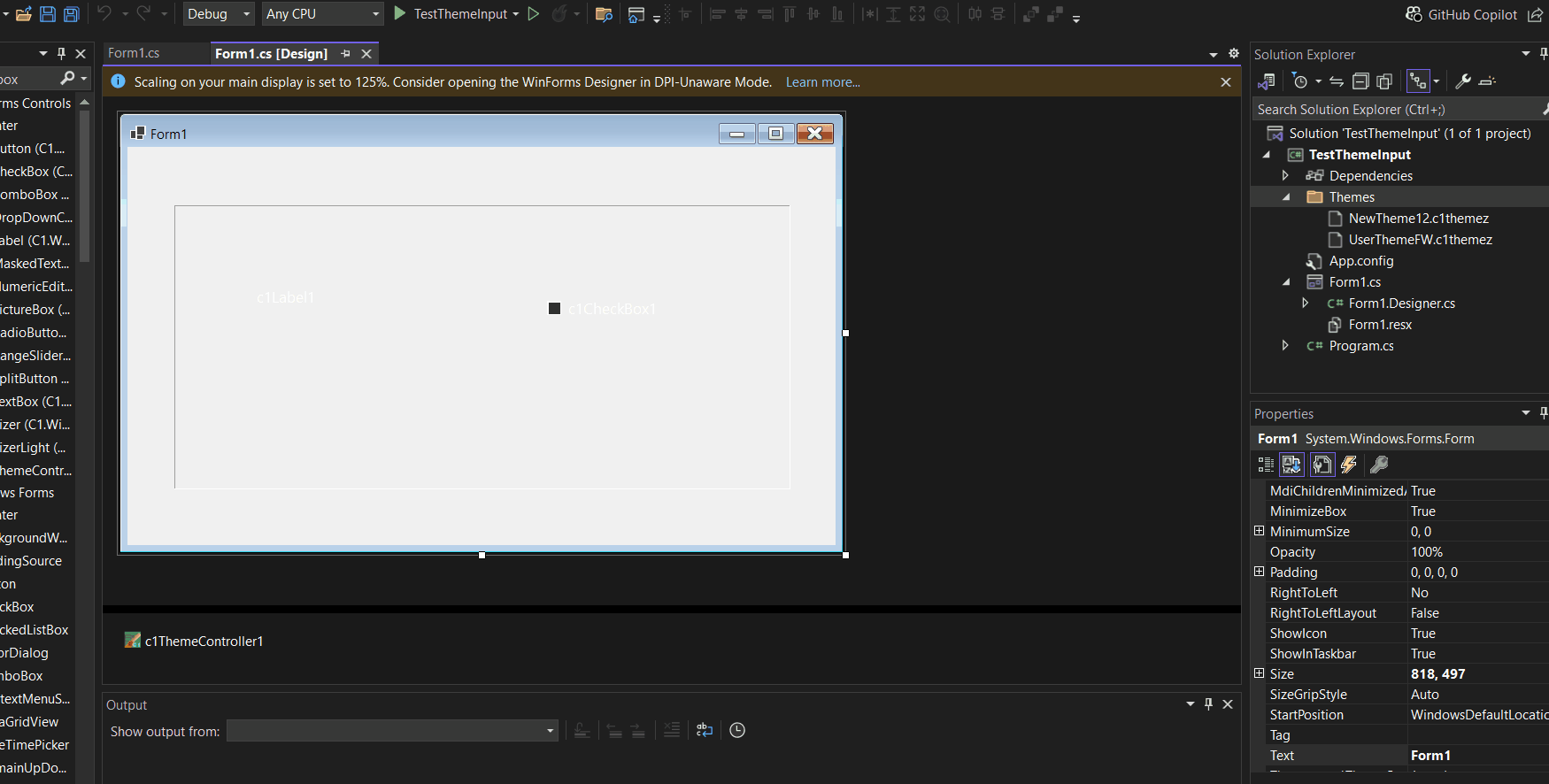Posted 2 September 2024, 2:06 am EST - Updated 2 September 2024, 2:12 am EST
Hi,
1, Set theme for controls on the form
I have used theme designer to adjust a bit on the “Office2010Blue” and add to my project.
The problem is that the input controls like c1Label, c1Checkbox,… not working.
I have set the backcolor to transparent, but it still show.
2, I have added the user theme on the c1ThemeController.
How can I remove it.
3, How to update user theme.
If I have added the user theme on my project, if I want to update it, can I adjust directly on this user theme file and my project will update it also.
Pls refer my test project and photos also.
Thanks,
Duyet Le