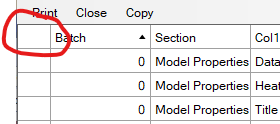Posted 28 September 2023, 11:46 am EST - Updated 28 September 2023, 11:51 am EST
I am using Microsoft Power Automate for user interface testing a program that uses a C1FlexGrid. When using the program, clicking in the upper left hand cell selects the entire grid. This cell doesn’t seem to be defined. “Column 0” but many cells in the grid are Column 0.
I’m curious if anyone has used Power Automate and could lend any advice.