Posted 29 November 2023, 4:32 pm EST - Updated 29 November 2023, 4:37 pm EST
I have a Winforms application using version 2022v3 (584). It has C1Ribbon and C1BackstageView, both setup with KeyTips. When I run the application on my local PC, the KeyTips work as expected:
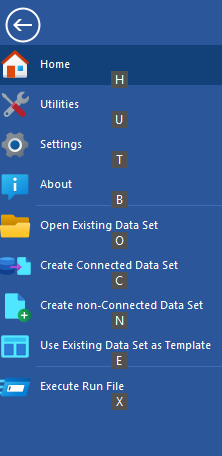
However when I run the same application on a remote Windows PC and connect to it via windows Remote Desktop Connection, the KeyTips do not work. I have observed the KeyTips (and in general the Alt key) do work in other applications (Word, Notepad, etc) on that same machine.
Do you know why this is the case, or how I might resolve this?
Thanks,
Andrew

