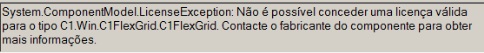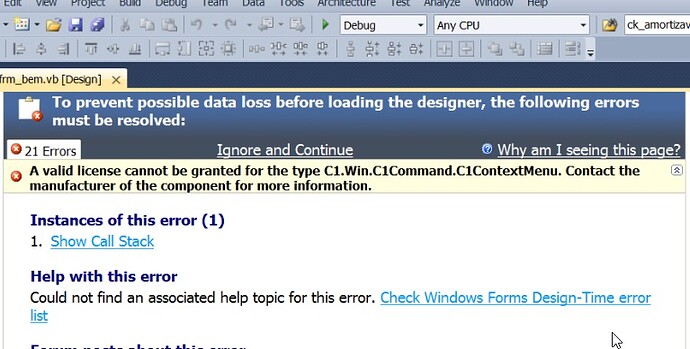Posted 11 March 2019, 8:22 am EST - Updated 4 October 2022, 1:28 am EST
Howdy,
I have a 2nd machine, that doesn’t have the license, only my machine has it.
So, in that 2nd machine, for some reason, when i try to open the flexgrid forms now i’m having this issue in the attached images.
It was working fine for over the last year or so, and only about one month started to happen this.
How can i make it with the default evaluation behavior?
With this error, it’s impossible to open the forms.
In “lic, 2” image, translated the info is: “system.componentmodel.licenseexception: it’s not possible to give license to c1.win.c1flexgrid.c1.flexgrid. contact the maint… etc etc”
All programs are compiled in my machine, and this backup one is for another person to perform forms.
Thanks in advanced,