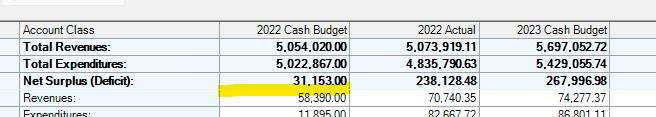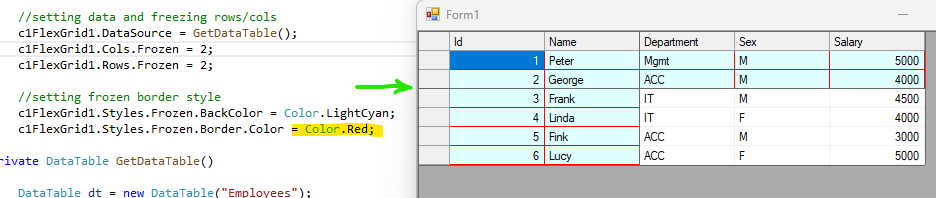Posted 14 November 2024, 3:36 pm EST - Updated 14 November 2024, 3:41 pm EST
I have set the border style on the grid’s Frozen style, but even though the border lines appear within the frozen section, they do not appear at the edge of the frozen section. Is there a way to have the same styled border line at the edge of the frozen section? See attached image.