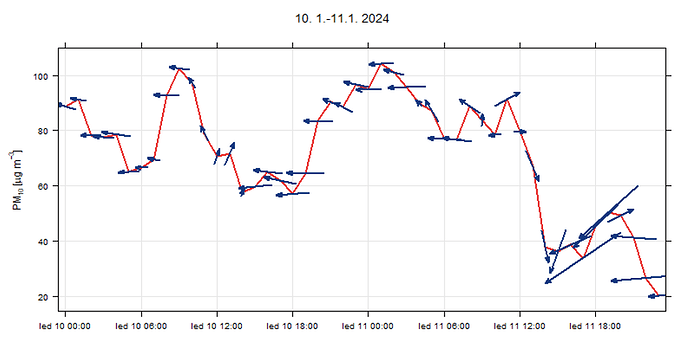Posted 16 September 2024, 5:14 am EST - Updated 16 September 2024, 5:19 am EST
Chart with wind vector
Posted by: pari on 16 September 2024, 5:14 am EST
-
-
Posted 17 September 2024, 2:05 am EST
Hello,
There is no direct way to draw to vectors in FlexChart. However, you can draw vector lines while a symbol renders in the Series.SymbolRendered event.
Please refer to the attached sample for implementation. (see FlexChart_WindVector.zip)
Please let us know if it fulfills your requirements.
Regards,
Uttkarsh. -
Posted 17 September 2024, 1:39 pm EST
Thanks, that’s exactly it.
PaRiPS: Unfortunately we are using C1 Chart where this feature is not present so I will have to migrate the whole thing. But that’s not your problem.
-
Posted 17 September 2024, 1:56 pm EST
Please,
how would it be in WPF? If I’m going to redo it…
I’m trying but I can’t.
Thanks
PaRi -
Posted 18 September 2024, 8:57 am EST
Hello PaRi,
Apologies for the oversight. We did not notice that you asked for a sample in C1Chart. Please find it attached (see Chart_WindVector.zip).
FYI, C1Chart is now a legacy control and out of support. We recommend using the FlexChart instead.We are working on the WPF version of this and will get back to you once we are done with it.
Regards,
Uttkarsh. -
Posted 19 September 2024, 12:47 am EST
Hello PaRi,
Please refer to the attached WPF version for the same. (see WindVectorDemoWPF.zip)
Please let us know if you face any issues.
Regards,
Uttkarsh. -
Posted 19 September 2024, 5:16 am EST
Excelent, excelent, excelent!
I’m a bit advanced too, but you supplied the arrows!
Thank you again.PaRi