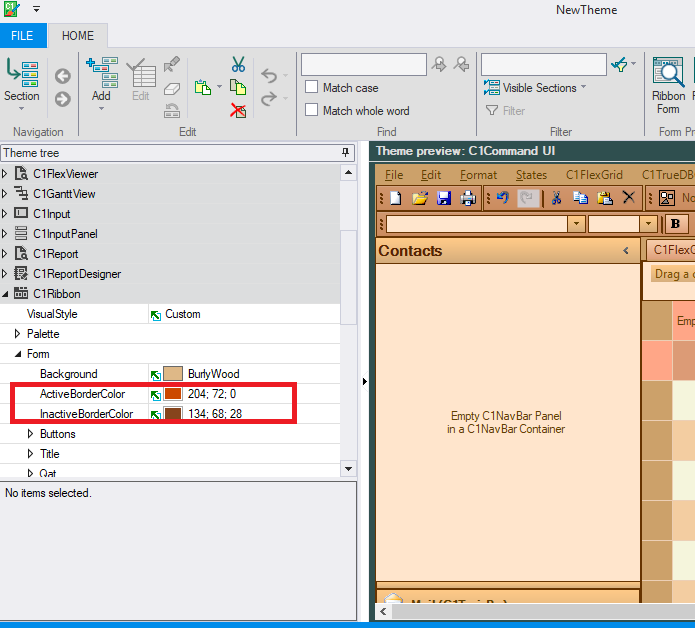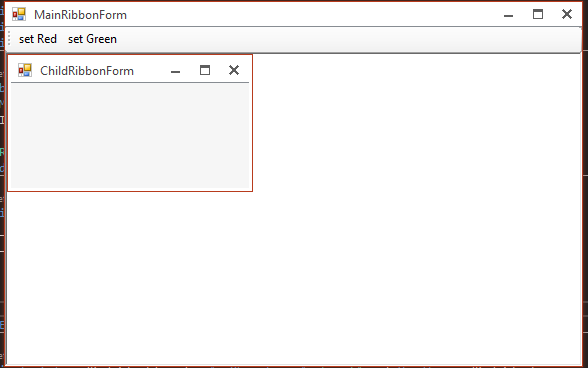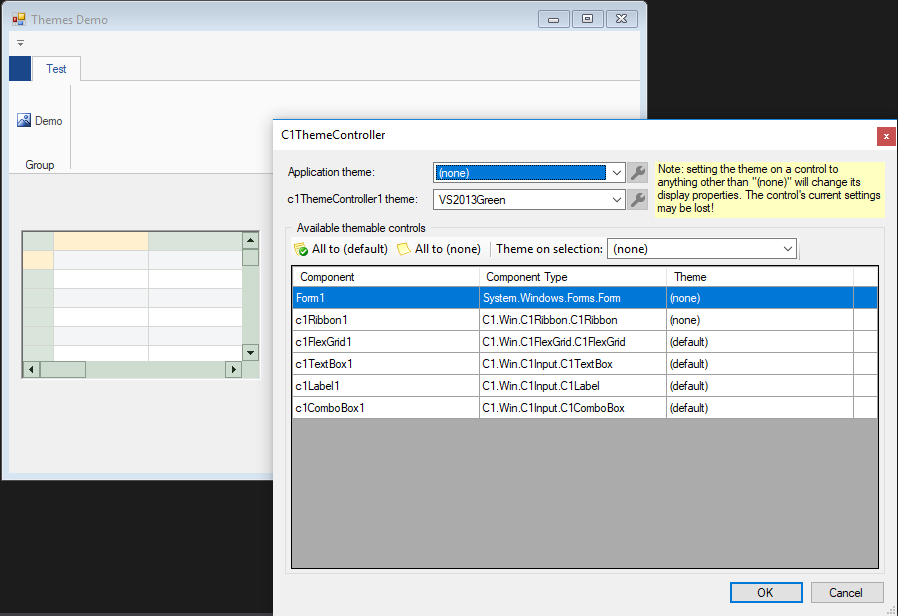Posted 4 March 2019, 8:09 am EST
Hello Esha,
thank for your answer and pointing me to a interesting feature of C1RibbonForm (C1ThemeController and C1ThemeDesigner.4.exe).
In this case I found a smaller solution to change the bordercolor of a ribbonform. I analyse the code from the default C1RibbonForm-Application and use this.
Public Class MainRibbonForm
Private _themeColor As ThemeColor = ThemeColor.Orange
Private _themeLightness As ThemeLightness = ThemeLightness.LightGray
Private _childForm As ChildRibbonForm = Nothing
Public Sub New()
MyBase.New()
InitializeComponent()
RibbonStyle.UpdateInstance(_themeColor, _themeLightness)
End Sub
Private Sub cmdRed_Click(sender As Object, e As EventArgs) Handles cmdRed.Click
_themeColor = ThemeColor.Red
RibbonStyle.UpdateInstance(_themeColor, _themeLightness)
_childForm.setBorder(_themeColor, _themeLightness)
End Sub
Private Sub setGreen_Click(sender As Object, e As EventArgs) Handles setGreen.Click
_themeColor = ThemeColor.Green
RibbonStyle.UpdateInstance(_themeColor, _themeLightness)
_childForm.setBorder(_themeColor, _themeLightness)
End Sub
' Create a Child-Form
Private Sub MainRibbonForm_Load(sender As Object, e As EventArgs) Handles Me.Load
_childForm = New ChildRibbonForm()
_childForm.MdiParent = Me
_childForm.Show()
End Sub
End Class
But, after solving one problem a other problem raised 
Because of the default backgroundcolor of the inner section of a mdi-parent-form the bordercolor of childs is not clear enough. (see attached project)
Do you know a way to change this color to white? I don’t find this property at C1ThemeDesigner.4.exe.
Thanks in advance for any help.
Niels
RibbonForm_MDI.zip