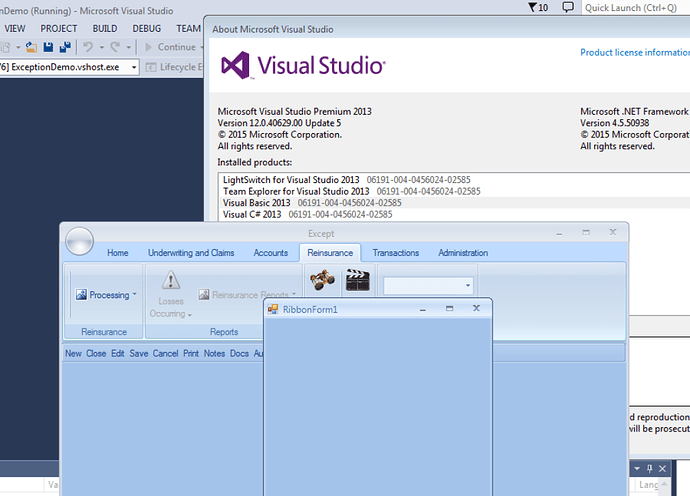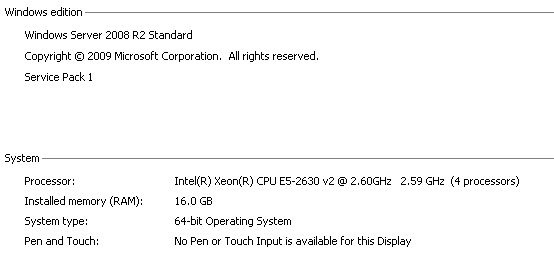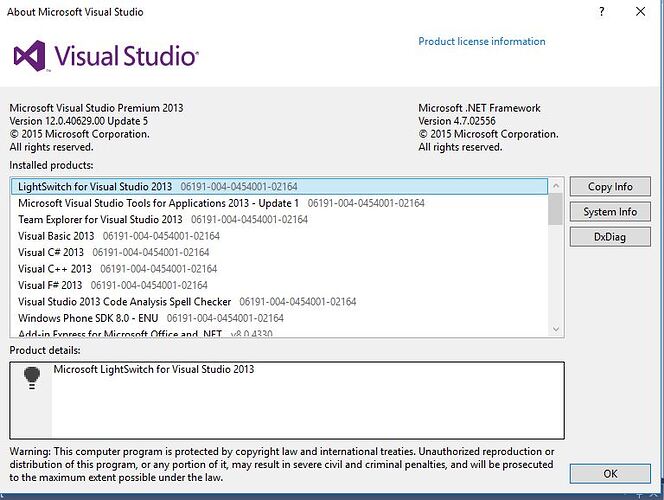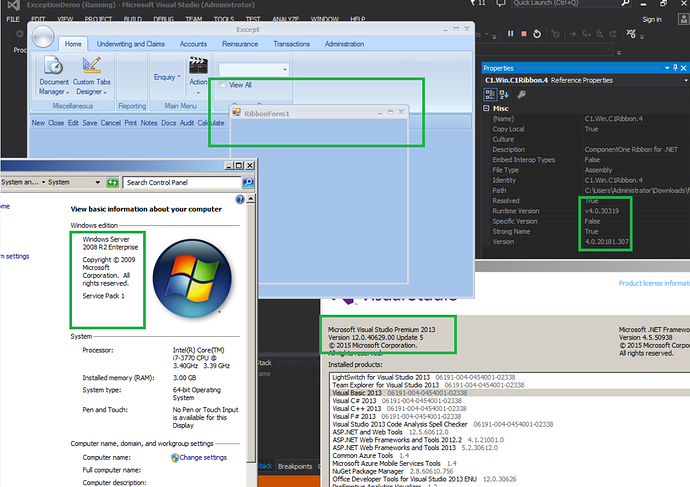Posted 1 August 2018, 4:47 am EST
I have attached a sample program that reproduces the problem we are having. Just double click on the screen to open a form and you should get the error.
The software is running on Windows 2008 R2 Standard Service Pack 2.
The resulting exception details is below:
************** Exception Text **************
System.ArgumentException: Parameter is not valid.
at System.Drawing.Bitmap…ctor(Int32 width, Int32 height, PixelFormat format)
at C1.Win.C1Ribbon.C1RibbonForm.a(IntPtr A_0)
at C1.Win.C1Ribbon.C1RibbonForm.m(Message& A_0)
at C1.Win.C1Ribbon.C1RibbonForm.WndProc(Message& m)
at System.Windows.Forms.Control.ControlNativeWindow.OnMessage(Message& m)
at System.Windows.Forms.Control.ControlNativeWindow.WndProc(Message& m)
at System.Windows.Forms.NativeWindow.Callback(IntPtr hWnd, Int32 msg, IntPtr wparam, IntPtr lparam)
************** Loaded Assemblies **************
mscorlib
Assembly Version: 4.0.0.0
Win32 Version: 4.0.30319.18444 built by: FX451RTMGDR
CodeBase: file:///C:/Windows/Microsoft.NET/Framework/v4.0.30319/mscorlib.dll
ExceptionDemo
Assembly Version: 1.0.0.0
Win32 Version: 1.0.0.0
CodeBase: file:///C:/Program%20Files%20(x86)/Default%20Company%20Name/Setup2/ExceptionDemo.exe
Microsoft.VisualBasic
Assembly Version: 10.0.0.0
Win32 Version: 11.0.50938.18408 built by: FX451RTMGREL
CodeBase: file:///C:/Windows/Microsoft.Net/assembly/GAC_MSIL/Microsoft.VisualBasic/v4.0_10.0.0.0__b03f5f7f11d50a3a/Microsoft.VisualBasic.dll
System
Assembly Version: 4.0.0.0
Win32 Version: 4.0.30319.34238 built by: FX452RTMGDR
CodeBase: file:///C:/Windows/Microsoft.Net/assembly/GAC_MSIL/System/v4.0_4.0.0.0__b77a5c561934e089/System.dll
System.Core
Assembly Version: 4.0.0.0
Win32 Version: 4.0.30319.18408 built by: FX451RTMGREL
CodeBase: file:///C:/Windows/Microsoft.Net/assembly/GAC_MSIL/System.Core/v4.0_4.0.0.0__b77a5c561934e089/System.Core.dll
System.Windows.Forms
Assembly Version: 4.0.0.0
Win32 Version: 4.0.30319.34251 built by: FX452RTMGDR
CodeBase: file:///C:/Windows/Microsoft.Net/assembly/GAC_MSIL/System.Windows.Forms/v4.0_4.0.0.0__b77a5c561934e089/System.Windows.Forms.dll
System.Drawing
Assembly Version: 4.0.0.0
Win32 Version: 4.0.30319.18408 built by: FX451RTMGREL
CodeBase: file:///C:/Windows/Microsoft.Net/assembly/GAC_MSIL/System.Drawing/v4.0_4.0.0.0__b03f5f7f11d50a3a/System.Drawing.dll
System.Runtime.Remoting
Assembly Version: 4.0.0.0
Win32 Version: 4.0.30319.34245 built by: FX452RTMGDR
CodeBase: file:///C:/Windows/Microsoft.Net/assembly/GAC_MSIL/System.Runtime.Remoting/v4.0_4.0.0.0__b77a5c561934e089/System.Runtime.Remoting.dll
C1.Win.C1Ribbon.4
Assembly Version: 4.0.20181.307
Win32 Version: 4.0.20181.307
CodeBase: file:///C:/Program%20Files%20(x86)/Default%20Company%20Name/Setup2/C1.Win.C1Ribbon.4.DLL
System.Configuration
Assembly Version: 4.0.0.0
Win32 Version: 4.0.30319.18408 built by: FX451RTMGREL
CodeBase: file:///C:/Windows/Microsoft.Net/assembly/GAC_MSIL/System.Configuration/v4.0_4.0.0.0__b03f5f7f11d50a3a/System.Configuration.dll
System.Xml
Assembly Version: 4.0.0.0
Win32 Version: 4.0.30319.34234 built by: FX452RTMGDR
CodeBase: file:///C:/Windows/Microsoft.Net/assembly/GAC_MSIL/System.Xml/v4.0_4.0.0.0__b77a5c561934e089/System.Xml.dll
C1.Win.4
Assembly Version: 4.0.20181.307
Win32 Version: 4.0.20181.307
CodeBase: file:///C:/Program%20Files%20(x86)/Default%20Company%20Name/Setup2/C1.Win.4.DLL
Accessibility
Assembly Version: 4.0.0.0
Win32 Version: 4.0.30319.18408 built by: FX451RTMGREL
CodeBase: file:///C:/Windows/Microsoft.Net/assembly/GAC_MSIL/Accessibility/v4.0_4.0.0.0__b03f5f7f11d50a3a/Accessibility.dll
************** JIT Debugging **************
To enable just-in-time (JIT) debugging, the .config file for this
application or computer (machine.config) must have the
jitDebugging value set in the system.windows.forms section.
The application must also be compiled with debugging
enabled.