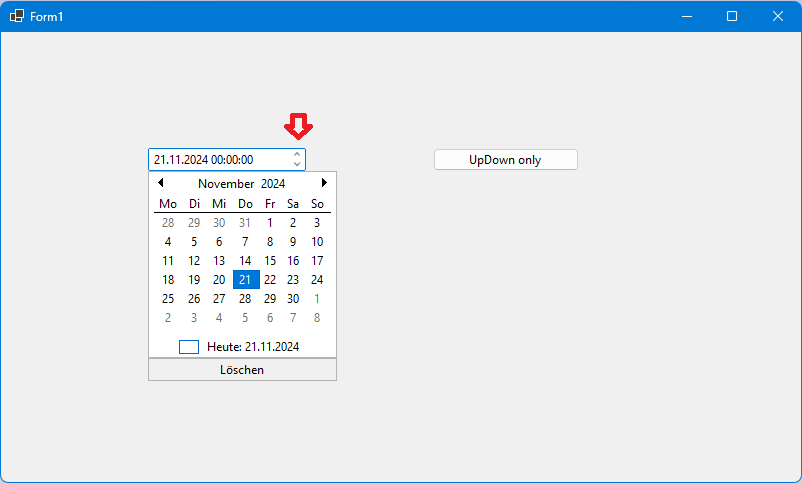Posted 21 November 2024, 12:17 pm EST - Updated 13 August 2025, 11:00 am EST
This call breaks the C1DateEdit updown buttons:
this.c1DateEdit1.ButtonsSettings.DropDownButton.Visible = false;See attached sample:
C1DateEditUpDown.zip
First click the button “UpDown only”, then try to use the up down buttons. Instead of spinning the value, the calendar dropdown is shown:
It works if I disable the dropdown in constructor, but it breaks if the control is modified afterwards. Unfortunately, this change is done delayed in our ode.
Best regards
Wolfgang