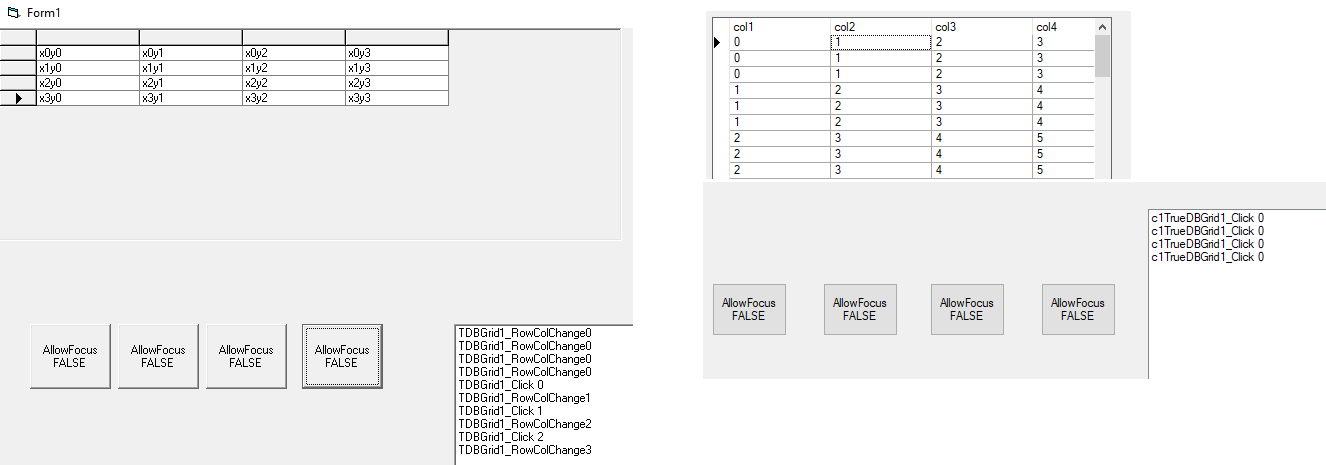Posted 18 January 2021, 6:29 am EST - Updated 3 October 2022, 11:23 pm EST
Hi,
my customer used in a VB6 application this control TrueOleDBGrid70.TDBGrid .
The property AllowFocus for columns works different now to the WinForm version.
When you set AllowFocus for a column to false in VB6 you still get event RowColChange and also the Row property changed to new row, but in WinForm this does not happen.
I only get the click event and when trying to change there the Row to the new one, which I got from the CellContaining function, is not working.
Is there a fix for that? Having columns, which have set AllowFocus to false, and still get RowColChange event and changing Row property when clicking on another row, like in TrueOleDBGrid70.TDBGrid?
Attached a screen: on the left VB, on the right WinForm. I clicked on some rows. In VB the RowColChange event is send and also the Row property changed. In WinForm I only get the Click event with a wrong Row.
Best,
Jens