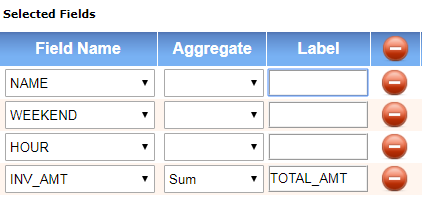Posted 13 August 2019, 2:29 pm EST
Hi Wijmo General forum,
Our team has several questions regarding the capabilities of the Wijmo Grid:
- Looking at this demo for FlexGrid Aggregation (https://www.grapecity.com/wijmo/demos/Grid/Aggregation/Aggregategroup/purejs), is it possible to dynamically group or aggregate columns before displaying the data on a Grid? Our goal is to allow our users to create/manipulate profiles of selected fields, labels, aggregates, and filters. These user-created profiles are stored on our database, so these profiles will be dynamic, thus the group panel grid cannot be pre-defined as shown in the example:
var theGrid = new wjGrid.FlexGrid('#theGrid', {
autoGenerateColumns: false,
columns: [
{ binding: 'id', header: 'ID', width: 60, isReadOnly: true },
{ binding: 'country', header: 'Country' },
{ binding: 'product', header: 'Product' },
{ binding: 'sales', header: 'Sales', aggregate: 'Sum' },
{ binding: 'expenses', header: 'Expenses', aggregate: 'Sum' }
],
itemsSource: data
});
We understand that bindings can be done without specifying this column structure; however, is it possible to dynamically assign aggregates such as ‘Sum’ or ‘Count’.
- Is it possible to export Grid data into an Excel without the previewing the Grid on-screen? As the users become more familiar with their created profiles, it would be more resourceful to export the data from their profile in a single click, rather than preview the FlexGrid then export the FlexGrid.
Any help is greatly appreciated.
Working Environment:
- Windows 7 64-bit
- Visual Studio 2017
- ASP.net with Pure Javascript for Website
- Wijmo Enterprise version 5
Thank you