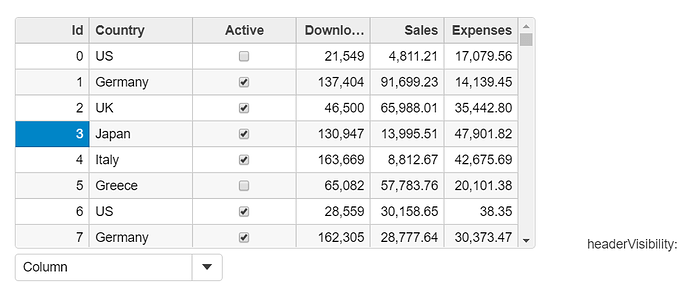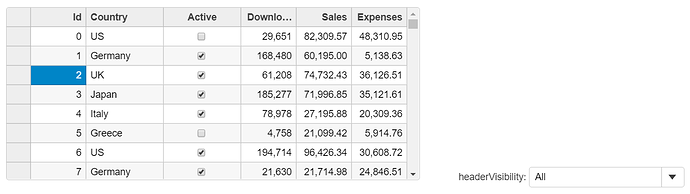Posted 18 March 2019, 10:39 am EST
- Updated 3 October 2022, 8:08 pm EST
Hi,
I think I got confused by my assumption that row headers would behave the same as column headers in visibility. Here is what I mean (images attached for reference):
- When I specify a column as having row header values, I would expect the row header cells to contain that text while still functioning as row headers.
- I would also expect that if I select a visibility of Column, or None, that I would not see the row headers (meaning I would not see the column designated as row header at all).
In your example, the ‘id’ column has been specified as the row header column via rowHeaderPath. Yet in this image, you can we can still see the ID column when visibility is set to ‘Column’, because ID is still being treated as a regular column.
Further, the actual row headers (turned off in the first image) are visible in the second image, but are separate and distinct from the ID column, which is present as a normal column despite being designated as row header. I can select cells in the ID column and the entire row is not selected. And the row header does not display any text.
So I ask, when I designate a row header path, what behavior should I see in the grid to reflect this designation?