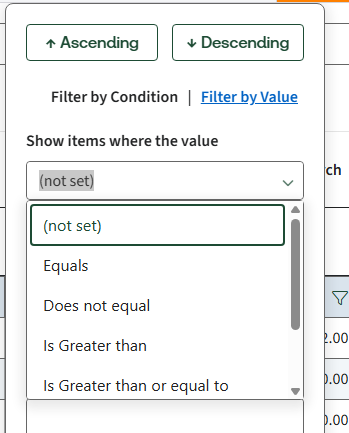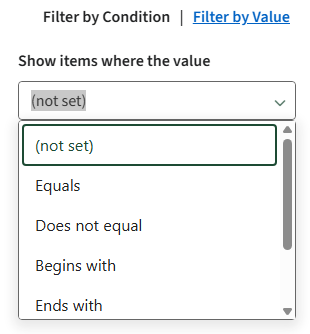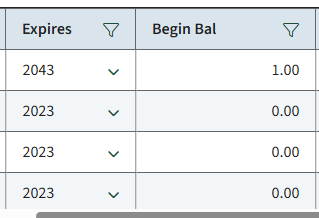Posted 3 June 2025, 5:15 am EST - Updated 3 June 2025, 5:22 am EST
Hi Team
I have a Number data type column which represents Years. This column is also a dataMap column, i.e., user can select any year from a dropdown.
Because of this reason the number column has different Filter by condition types than a usual Number non-dropdown column
The dropdown number column has types like Begins With, Ends With, Contains
The non-dropdown number has types like Greater than Less than.
How do I show the usual Greater than Less than types for dropdown number columns as well?
Screenshots attached