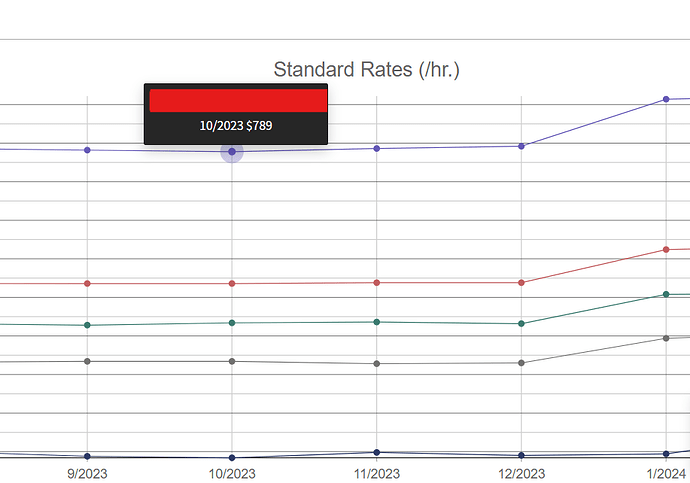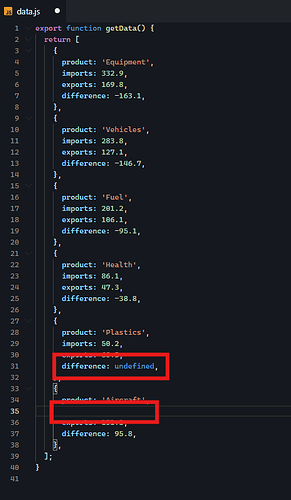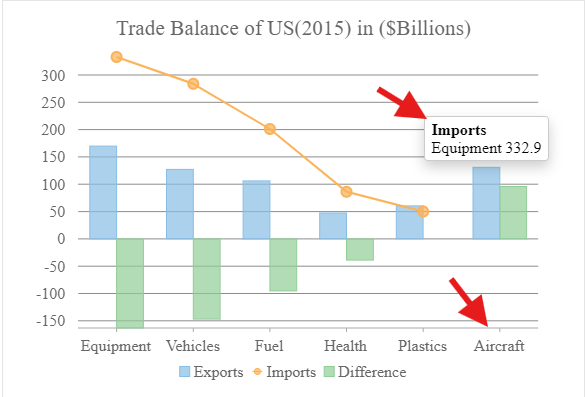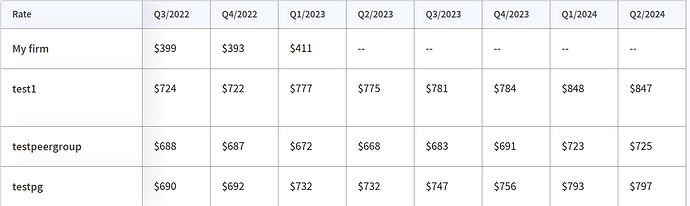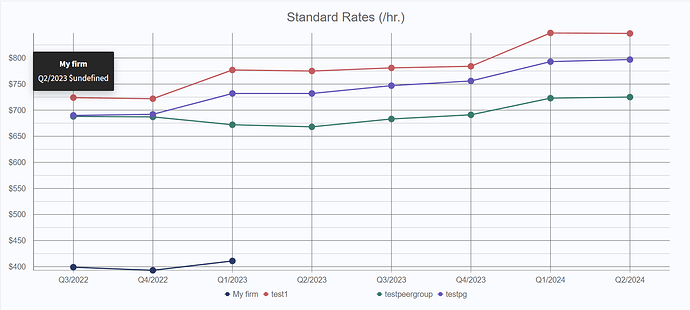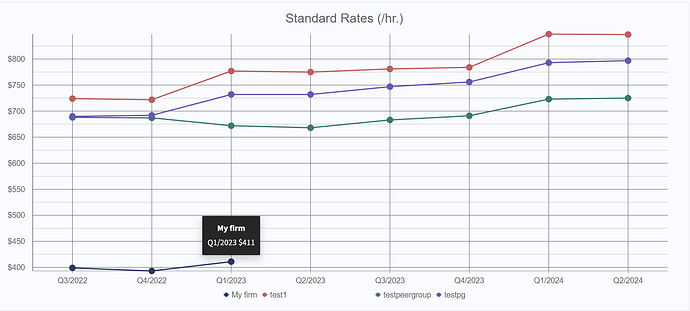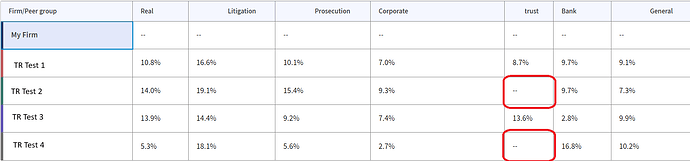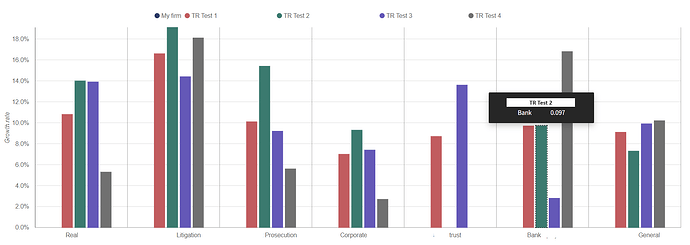Posted 6 September 2024, 5:32 am EST
Hi,
We tried to replicate the issue on our end, but we weren’t able to. We are not sure what is causing the issue. But please look for aria-hidden property that might interfere with the aria-label Read more about aria-hidden here : https://developer.mozilla.org/en-US/docs/Web/Accessibility/ARIA/Attributes/aria-hidden.
Also, we could see that you binded a function chartRenderedCalled to the event rendered and then handled the rendered event in the function chartRenderedCalled. The efficient and correct way would be to bind the function chartRenderedCalled to the initialized event instead of rendered event as rendered event is triggered multiple times while interacting with the chart.
As we are not able to replicate the issue, it would not be possible to comment on the actual cause of the issue, we can help you better if we can replicate the issue on our end. So, please try to provide us with a sample where the issue is replicated, you can also update the attached sample and share it with us.
Sample : https://stackblitz.com/edit/angular-spfctt?file=src%2Fapp%2Fapp.component.ts
Thanks, and regards.