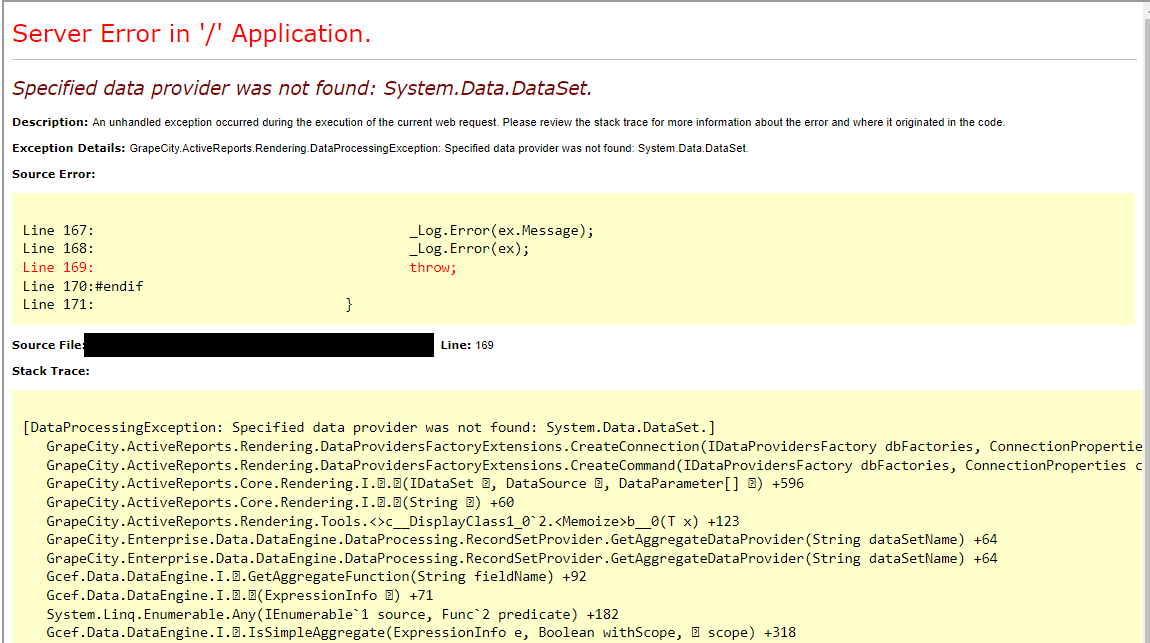Posted 9 August 2023, 5:06 am EST
Hi Len,
I am Anand from the ActiveReports customer support team.
As you are using SSRS reports to convert them to ‘.rdlx’ reports you can use the ActiveReports Import tool located at C:\Program Files (x86)\GrapeCity\ActiveReports 17\Tools\GrapeCity.ActiveReports.Imports.Win.exe and import all the ‘.rdl’ SSRS reports that you want to convert to ‘.rdlx’ ActiveReports format.
To learn more about importing your MS SSRS RDL report please refer to: ActiveReports 17 - MS SSRS RDL.
Now to use the ‘System.Data.DataSet’ as the data source for your ‘.rdlx’ reports you can add a DataSource in your report and set its provider as ‘DataSet provider’, create a new report DataSet of this DataSource and add all the Fields contained in your DataTable to this DataSet. These fields can be used to display data in your report.
To assign your ‘System.Data.DataSet’ to the report, load your ‘.rdlx’ report into a ‘PageReport’ object and use its ‘PageReport.Document.LocateDataSource’ event.
In the handler assign your DataTable to the ‘args.Data’ property.
To learn more about binding your ‘System.Data.DataSet’ to the Page/RDL (.rdlx) report you may refer to Bind Dataset to Page/RDL Reports at Run Time
Please find attached a sample implementing the same in ASP.NET Core.
For any further queries related to ActiveReports please create a new case on ActiveReports - Forums so that our ActiveReports team can assist you further regarding the same.
Regards,
Anand
JSViewer_MVC_Core.zip