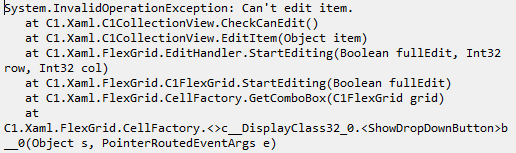Posted 6 May 2022, 12:07 pm EST
We currently use the built in column sorting within FlexGrid. We now have a requirement to allow column sorting but leave certain records at the top no matter where they would fall in the sort order.
Id Name
1 Dan
2 Joe
3 Fred
If I have the data above and Id 1 is the record I want to keep at the top, I would like to see:
Id Name
1 Dan
3 Fred
2 Joe
Is it possible to do this?