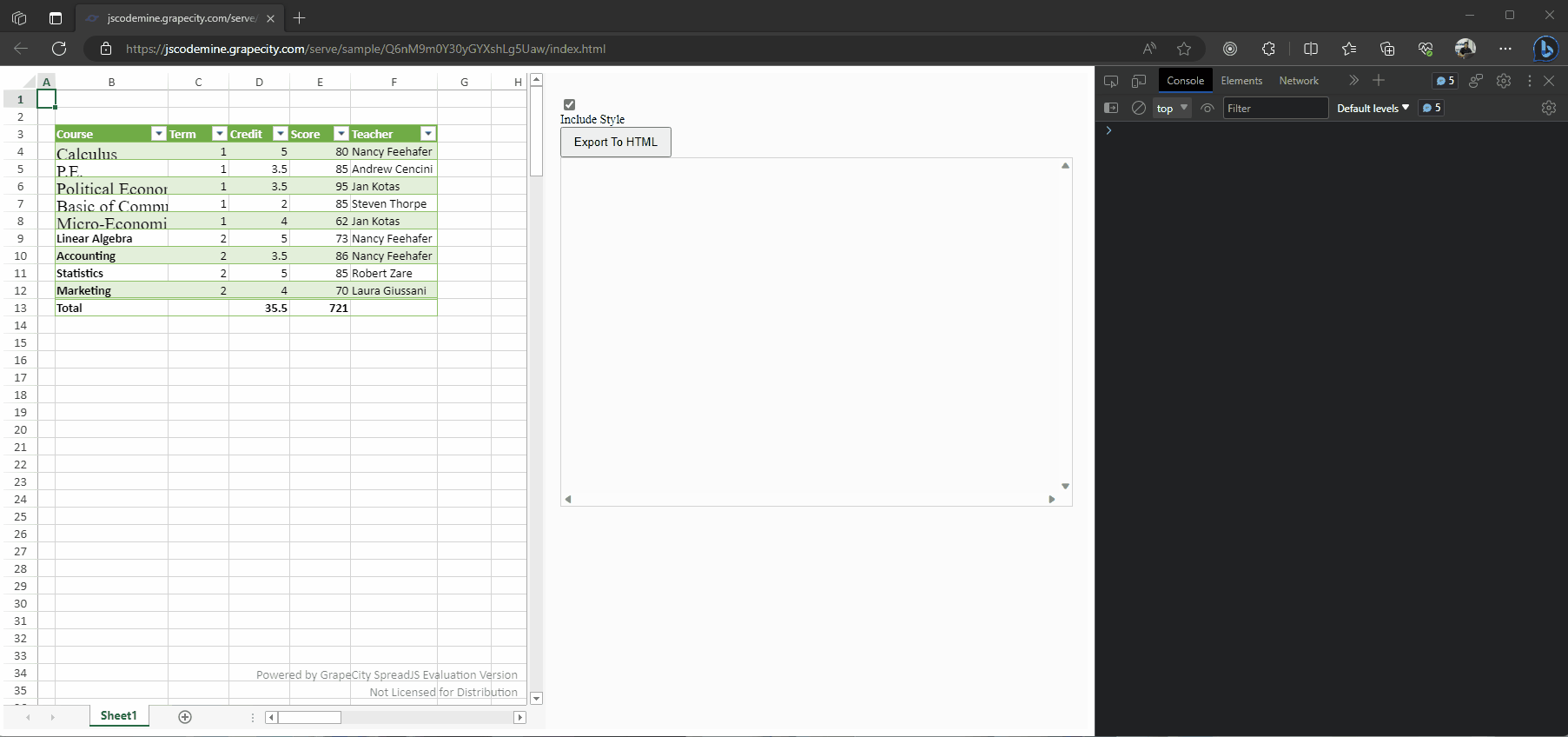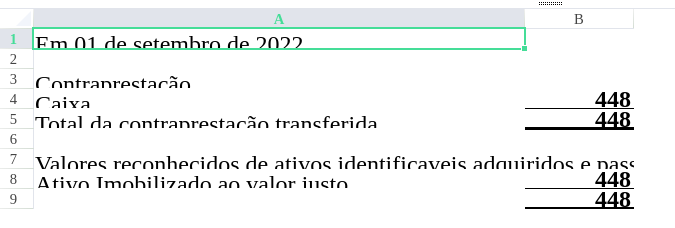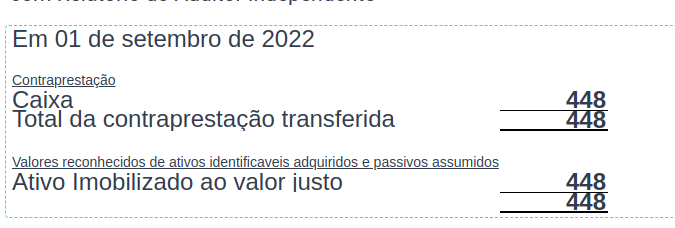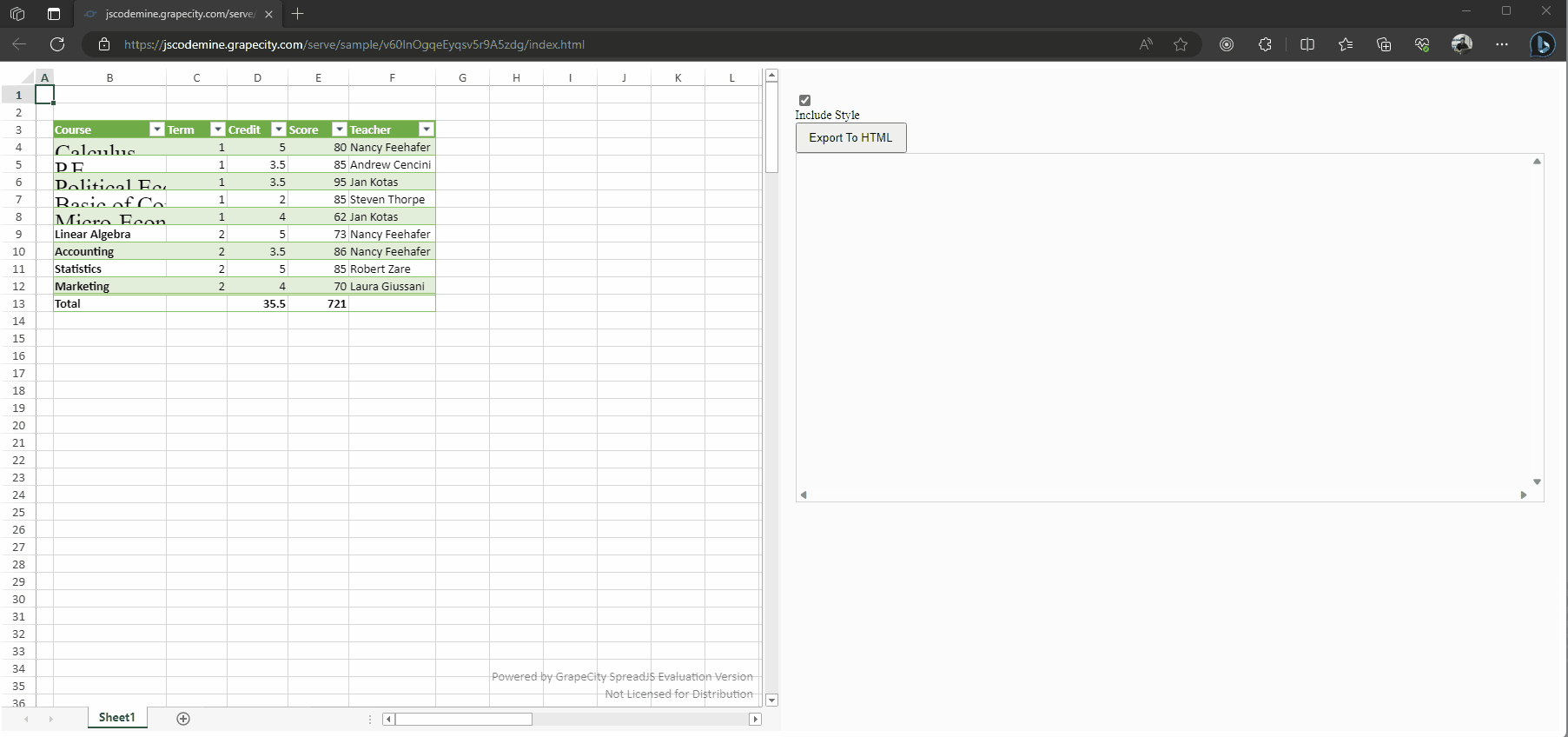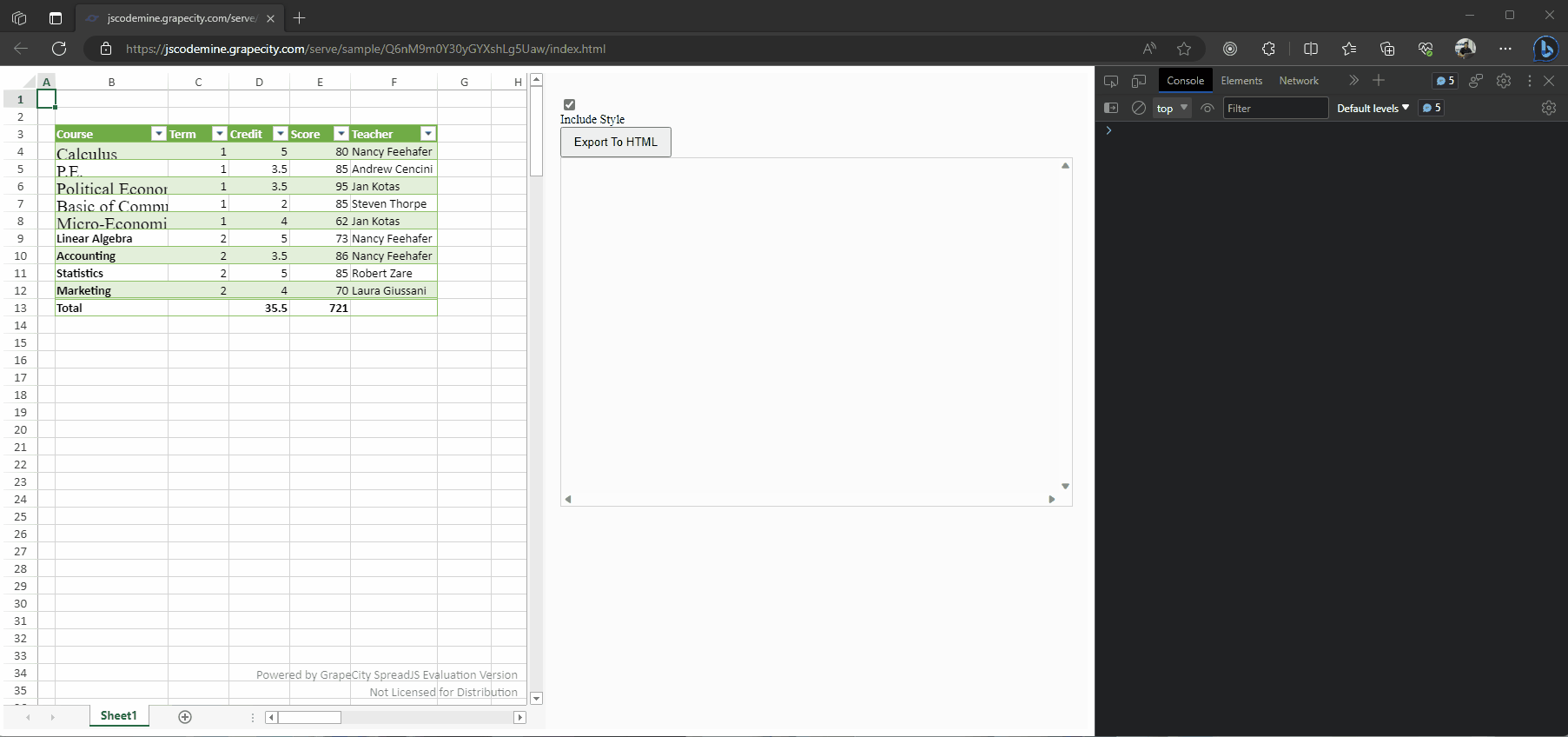Posted 16 August 2023, 3:37 am EST
- Updated 16 August 2023, 3:42 am EST
Hi,
As per my understanding when you apply the textDecoration “underline” on a cell and then export to the HTML, the font is not being applied. Could you confirm if its the issue?
I tested with the latest version of SpreadJS V16.1.4 and after applying the Underline on a cell and then exporting the HTML, the font and the underline both are being applied on the exported HTML.
For example, you could refer to the following modified sample in which the underline is being applied to the Cell B4 and the font size is 20px. If you export the HTML and inspect the element, you will find that both the underline and the font is applied correctly. You could refer to the attached gif below.
Sample: https://jscodemine.grapecity.com/share/miSxZ0m0yUqlYy6k6ViDIA/?defaultOpen={"OpenedFileName"%3A["%2Findex.html"%2C"%2Fapp.js"]%2C"ActiveFile"%3A"%2Fapp.js"}
If your issue differs from the mentioned one, kindly share us a sample along with a video describing the issue so that we could have a better understanding of your issue and could assist you accordingly.
Regards,
Ankit