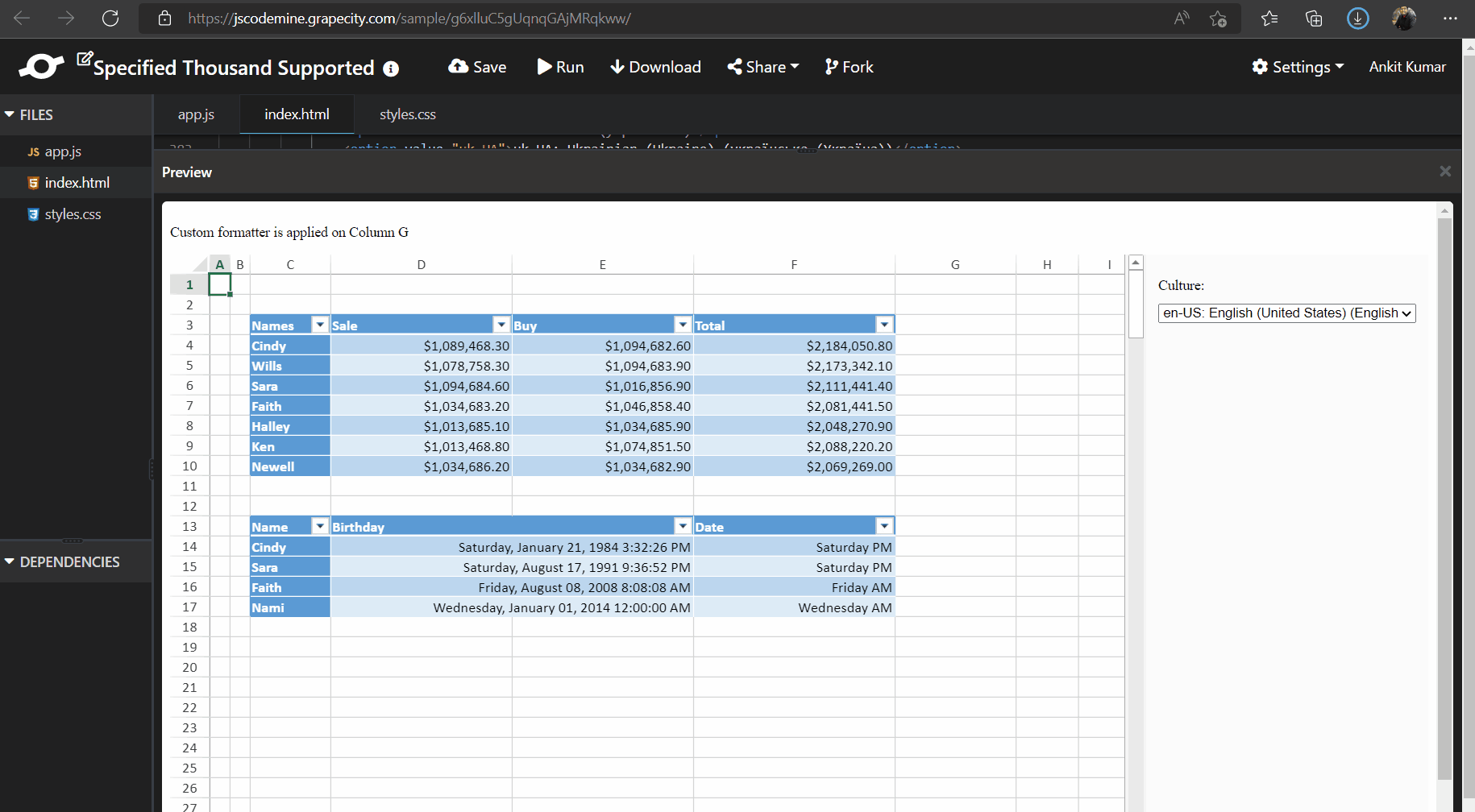Posted 3 May 2022, 9:03 am EST
Dear all,
I want to specify for a number a custom formatter that specifies which thousand separator is used for this number (different than the one defined in the culture)
For example, I want to display the following numbers this way
123 → 123
1234 → 1’234
1234567 → 1’234’457
If I specify a custom format with ```
###‘###’##0
123 -> ''123 -> not OK
1234 -> '1'234 -> not OK
1234567 -> 1'234'567 OK
I know that can I create a formatter like this
###‘###’##0[>999999];###'##0[>999];##0[<=999]
that will work but I was wondering if there was not something more generic to allow to continue to use the comma as the thousand separator when describing the number but to simply specify the character to use as this thousand separator
###,###,##0[thousand=']