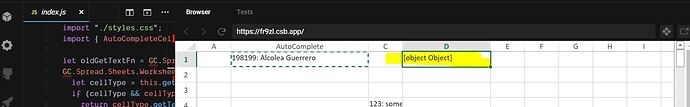Posted 6 March 2019, 6:38 am EST
Hi,
I am trying to implement the searchable Drop down list/ ComboBox in spreadJS with angular 5 application.
Drop down list should display the suggested items based on user input in the cell associated with that combo box list. search should perform for each key press.
So is that any in-build option for searchable drop down list in spread JS ?
If yes, please shared some code-snippet.
If searchable option is not available, then can i implement the custom searchable inside the spread-sheet cell ? please guide me if that is possible.
So my idea is to implement the searchable drop down list inside one particular cell in spread sheet.
For your information, i am using spreadJS with Angular 5
Thanks,
Ashok purty