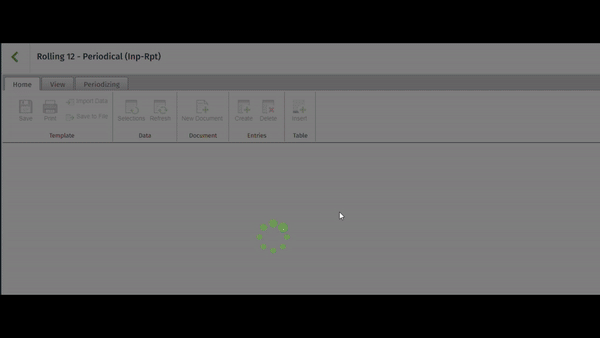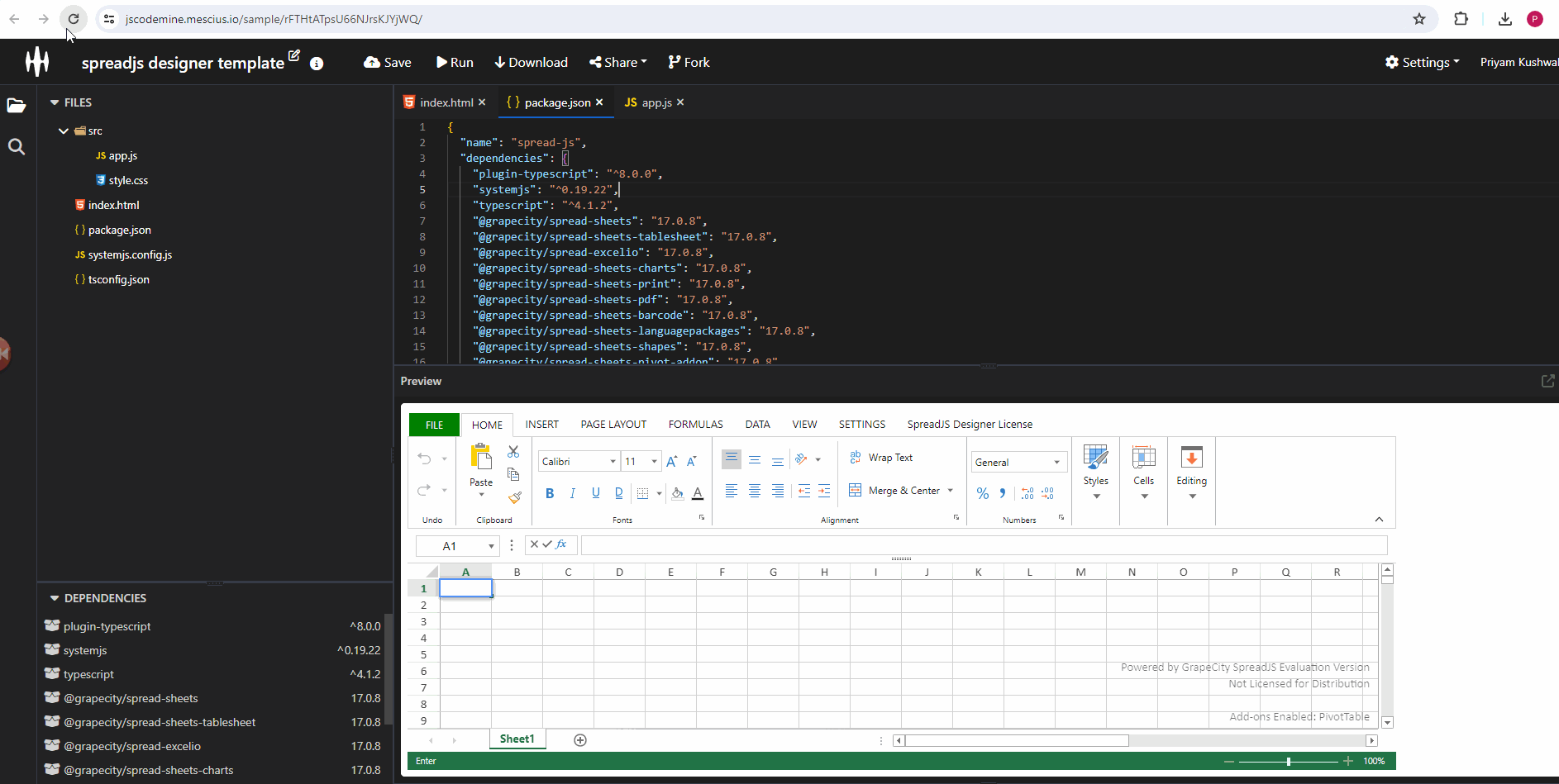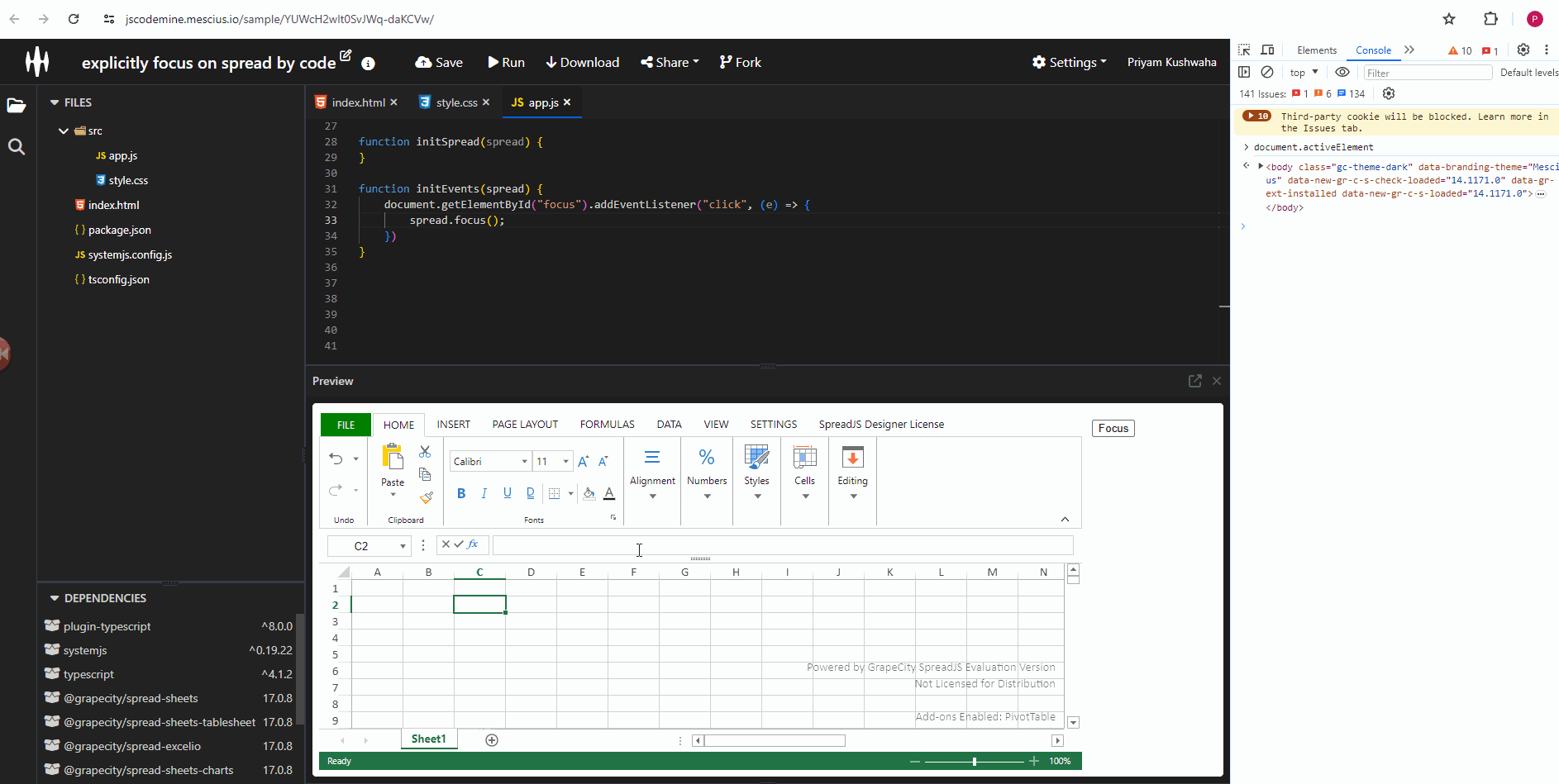Posted 10 May 2024, 2:25 am EST
Hi,
Within SpreadJS, events are internally handled, distinguishing between trusted events, which are generated by user actions, and untrusted events, which are either created or altered by scripts. Only trusted events will trigger the desired actions, while untrusted events will not.
If the focus method isn’t functioning on your end, you might consider using the startEdit method when SpreadJS initializes. However, be aware that this will place the active cell into edit mode. You can find more information about this method in the following link: https://developer.mescius.com/spreadjs/api/classes/GC.Spread.Sheets.Worksheet#startedit
If the above suggestions do not resolve the issue on your end, we would need a sample to debug the problem further. Unfortunately, we are unable to replicate the issue on our end. Therefore, it would greatly assist us in providing assistance if you could share a sample along with detailed steps to replicate the observed behavior. This will allow us to investigate the problem more thoroughly.
Regards,
Priyam