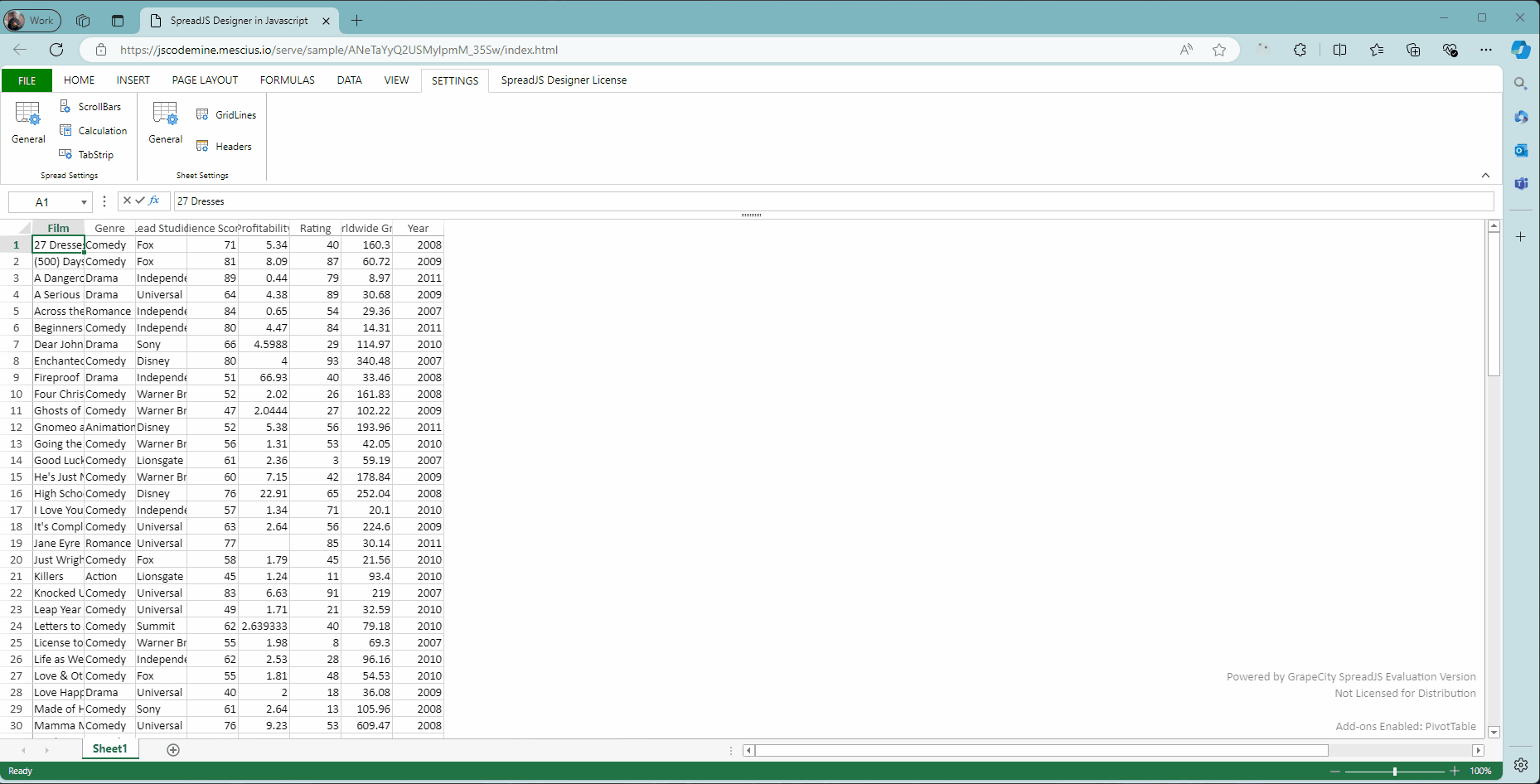Posted 23 July 2024, 8:32 am EST - Updated 23 July 2024, 8:40 am EST
Possible bug in the current version of spreadjs.
Steps to reproduce
- select more than 1 row/column
- Increase/Decrease the size
Expected Behaviour: All the row/column width are increased
Actual Behaviour: Only the last row/column width changes
In the spreadjs v16.0.2 documentation it is working fine , but when tried in the developer mode ( designer ) it is not working as expected.