Posted 19 April 2023, 11:32 am EST - Updated 19 April 2023, 11:37 am EST
Hi
I’m trying to implement the X button like you did in your demo:
(when the cell is in edit mode and the user clicked on the x button the editing will be canceled and the value will return to how it was before the editing)
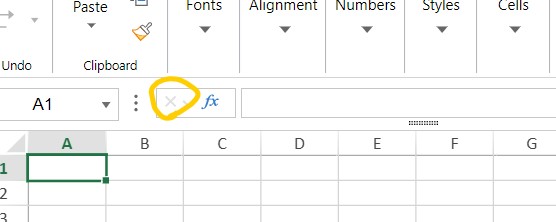
From your documentation i understand that to undo the edit of a cell i should set the cancel value to true in “EditEnding” event:
https://www.grapecity.com/spreadjs/docs/versions/v14/online/SpreadJS~GC.Spread.Sheets.Events~EditEnding_EV.html?highlight=editending%2C
So my plan was:
-When the user click on the x button i will save an indication that the x button was clicked.
- the edit ending event will trigger, if the x button was clicked before the event ( ill check by the indication i set before) i will set cancel to true.
My problem is that edit ending event is triggering before the x button onClick event is triggering so i cant get indication that the cell editing ended because x button was pressed.
Any suggestion on how to solve this issue?
Thank you

