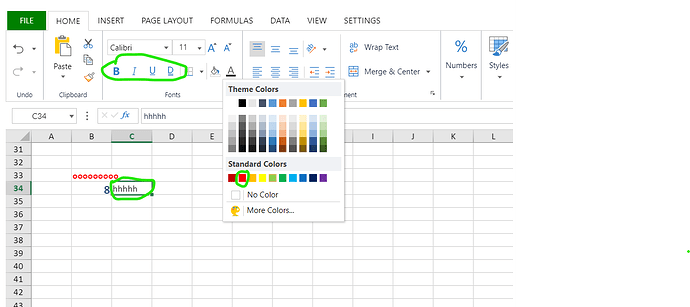Posted 16 January 2024, 3:44 am EST - Updated 16 January 2024, 4:00 am EST
Hi there,
I have a matter that relates to firing the event after the user selects the Fonts Items on the Ribbon menu as pictured below. My actions include:
- input value into the cell
- Go to Menu > Hom > select Bold/Italic/ Color for the inputted value on the cell
NOW, I want to trigger events after the system applied Bold/Italic/ Color to the value a
My system is using SpreadJS version 16.2.3