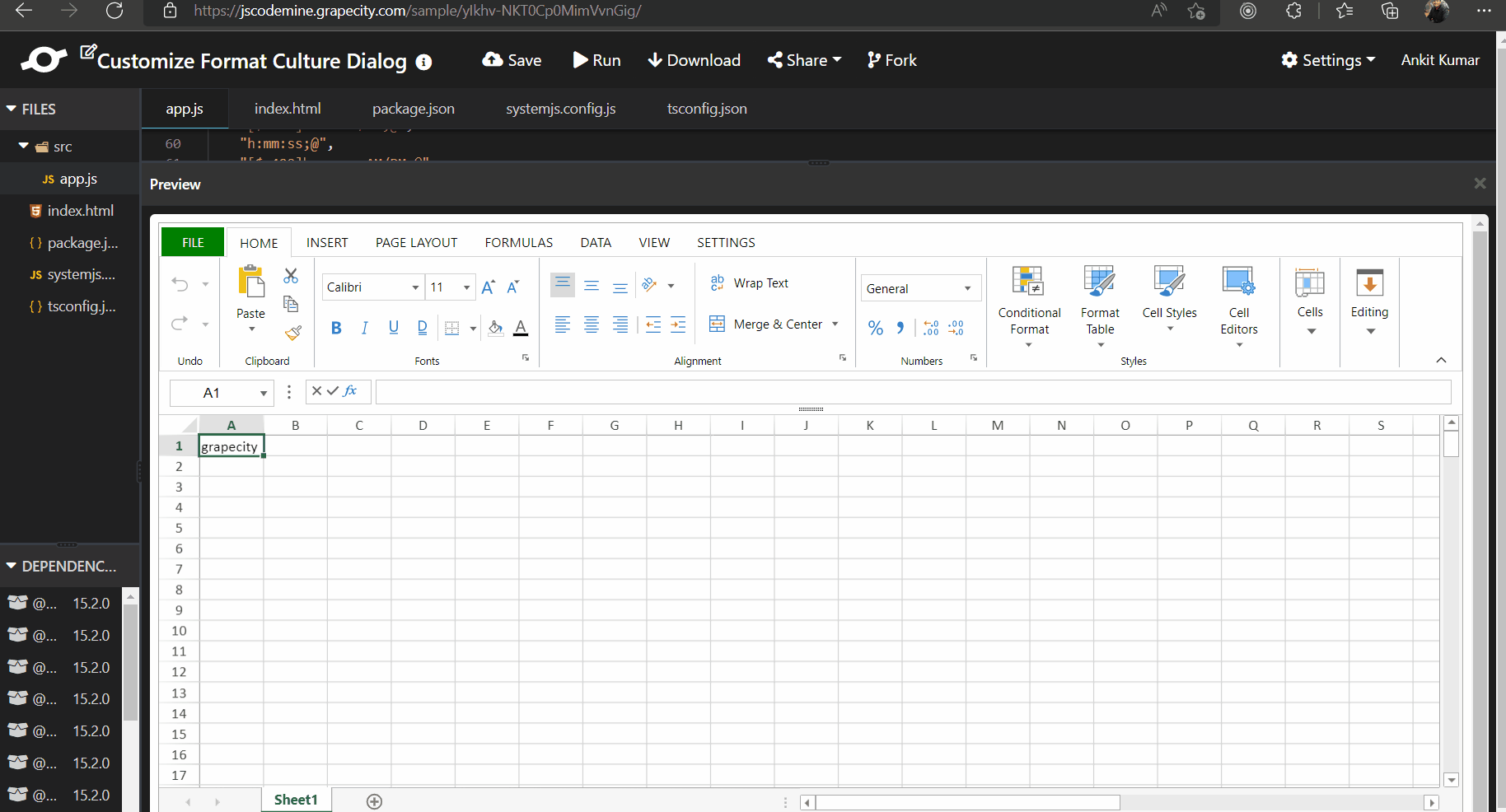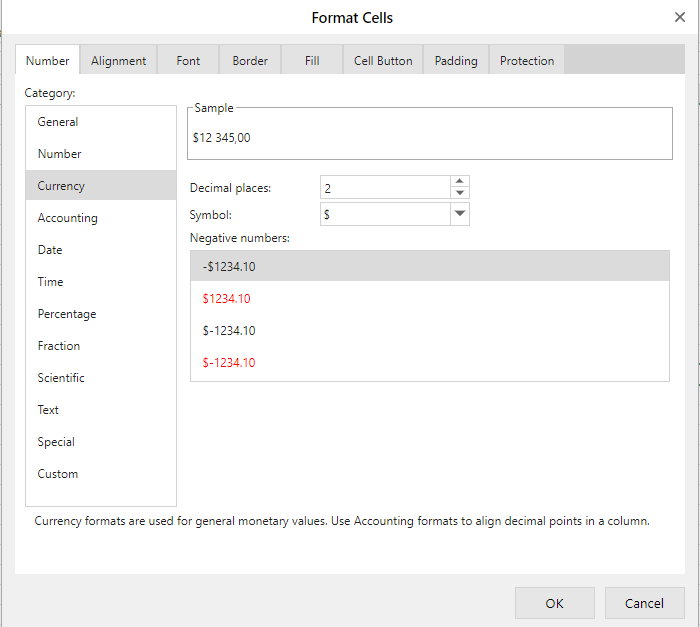Posted 22 March 2022, 12:03 pm EST - Updated 3 October 2022, 9:05 am EST
Euro currency and designer
Posted by: Fabrice.Mainguene on 22 March 2022, 12:03 pm EST
-
-
Posted 23 March 2022, 5:26 am EST
Hi Fabrice,
Currently, this feature is not supported in SpreadJS. It’s already in our backlog. The internal id for this is: SJS-7624. We will update you when this feature will be available.
Regards
Ankit -
Posted 23 August 2022, 9:17 am EST
Hi,
I have seen that in the new version, the € symbol appears correctly in the list. But unfortunately, it is not yet usable, because the Euro symbol must be put on the right side of the number, not on the left.
I tried to use the currencyPositivePattern and currencyNegativePattern as in Excel to solve this issue, but it seems not working. Is there a way to solve it?
It will be nice to have a means to set the place of the currency through the designer -
Posted 25 August 2022, 12:05 am EST - Updated 3 October 2022, 9:05 am EST
Hi Fabrice,
I tested with the latest version of SpreadJS V15.2.0, but I was unable to replicate the issue at my end. At my end, the Euro symbol is placed on the right side of the number.
Sample I have used for testing: https://jscodemine.grapecity.com/share/ZWl4gZXOB0S2xXaFkoMMfg/
Customize Format Culture Dialog: https://www.grapecity.com/spreadjs/docs/spreadjs_designer_component/customizations/designer-customize-culture
You can refer to the attached gif that shows the steps we have followed. Please let us know if we are missing any step.
Regards
Ankit