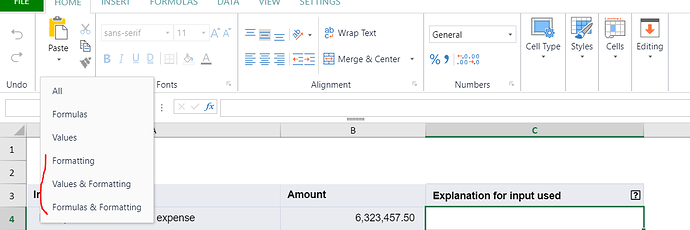Posted 25 April 2023, 12:07 am EST - Updated 25 April 2023, 12:13 am EST
Hi teams,
I want to disable/enable some paste options (formatting, values formatting, formulas formatting) on ribbon menu when I change the active sheet. I have used setConfig method and then refresh designer but it’s not working.
In my case, if sheet is sheet 1 it will disable 3 paste options as I mentioned above. If we change to another sheet, it will enable again these options.
I’m using spreadjs version 14.0.4 with reactjs
I’m looking to hearing from you,
Thanks and Best Regars,
Nhan Nguyen