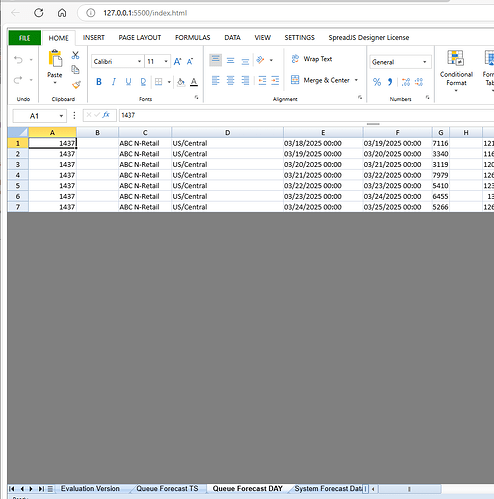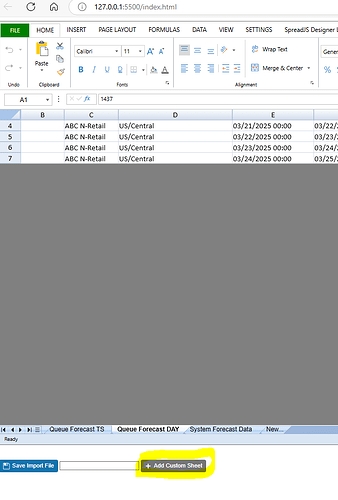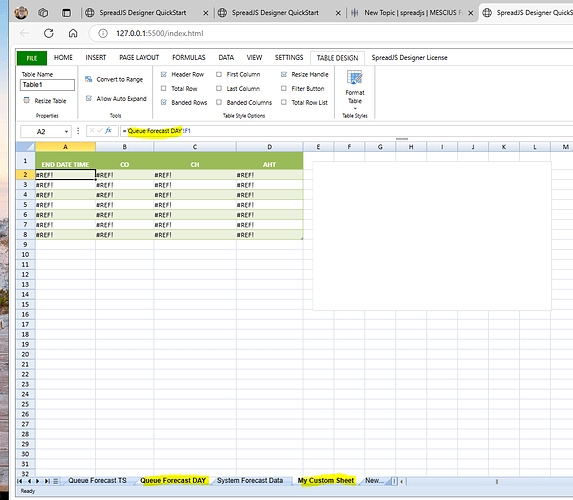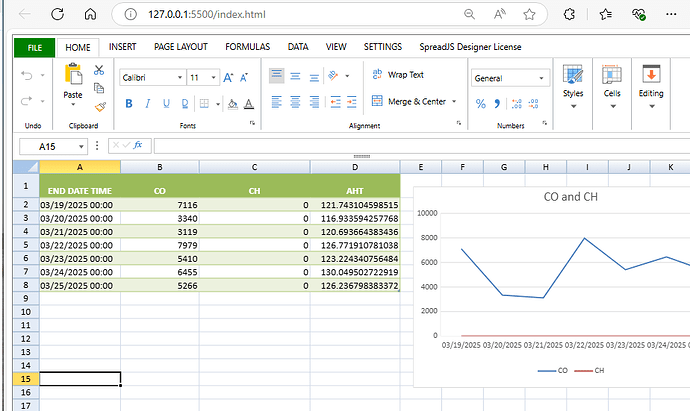Posted 26 March 2025, 4:59 pm EST - Updated 26 March 2025, 5:08 pm EST
Hi,
I am trying to simulate adding a sheet with references to another sheet, with a line chart on it, and am having issues getting the references to grab the data where the actual data exists? How to accomplish this?
Steps:
(1) Importing the sheet TestAgain.xlsx using the import feature on the file tab.
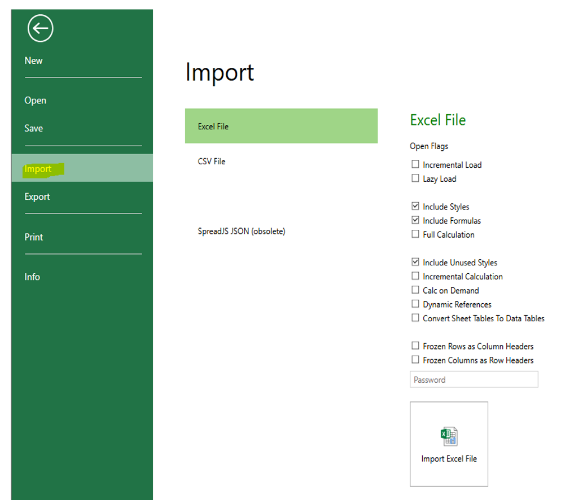
…Ok that works as expected, all of the sheets come in with the expected data.
(2) Click on Add Custom Sheet button (see the attached zipped project: TestAddsheetToDesigner). this should access the function: addSheetToWorkbook() and add the sheet to the Workbook.
This is added without any errors or exceptions thrown, but for some reason the references are not referencing the workbook data I previously imported into the workbook.
When I look in the cells the references are there but for some reason its not showing the data in the referenced cell (In this case the sheet Queue Forecast DAY is referenced).
But I am not getting the data from the referenced cells from the custom sheet that has references. in the Imported sheet (see TestAgain.xlsx)
This is the code of the function adding the function:
[code] function addSheetToWorkbook() {
// Assuming you have the JSON string of the sheet data //let clobDataAsString = /* your JSON string here */; // Parse the JSON string back to an object //let sheetData = JSON.parse(customSheet); // Get the designer control and workbook var designer = GC.Spread.Sheets.Designer.findControl(document.getElementById('designerHost')); var spread = designer.getWorkbook(); // Create a new sheet and set its data let newSheet = new GC.Spread.Sheets.Worksheet(); newSheet.fromJSON(customSheet); // Add the new sheet to the workbook spread.addSheet(spread.getSheetCount(), newSheet); // Optionally, you can set the new sheet as the active sheet // spread.setActiveSheet(newSheet.name()); // Optionally, set the first sheet as the active sheet spread.setActiveSheet(workbookData.sheets[0].name); spread.refresh(); }[/code]
The structure of the sheet I am adding is contained in the scripts/TestData/spreadJsTestData.js
I would be getting this structure as a JSON string the parsing it into JSON… and adding like the function above does.
The problem is the references are not working… what am I doing wrong? Is the JSON I am adding malformed? or is there something I am missing?
Thanks!
George