Posted 8 July 2024, 6:56 am EST
Please provide snippets of code for activating dialogs, e.g. “Insert Chart” and the side panel properties.
Thank you
Forums Home / Spread / SpreadJS
Posted by: storm.binary on 8 July 2024, 6:56 am EST
Posted 8 July 2024, 6:56 am EST
Please provide snippets of code for activating dialogs, e.g. “Insert Chart” and the side panel properties.
Thank you
Posted 9 July 2024, 7:59 am EST - Updated 9 July 2024, 8:04 am EST
Hi,
There is no direct API to activate the insert chart dialog via code, but you can achieve this by selecting the DOM element of the insert chart button and using the click method to open the dialog. Refer to the attached snippet.
document.getElementById("insertChartDialog").addEventListener("click", (e) => {
if (designer.activeRibbonTab() !== "insert" || !(designer.getData("AllowInsertChart") && designer.getData("AllowEditObject"))) return;
const insertButton = document.querySelector('[data-command="ribbon.insertChart"]');
insertButton.click();
});Regarding your query about “the side panel properties,” if you mean opening the format chart side panel by code, you can achieve this by executing the FormatChart command. Refer to the attached snippet.
document.getElementById("formatChartPanel").addEventListener("click", (e) => {
spread.commandManager().execute({cmd: GC.Spread.Sheets.Designer.CommandNames.FormatChart});
});I have attached a GIF “Steps.gif” and a sample for your reference.
GIF: 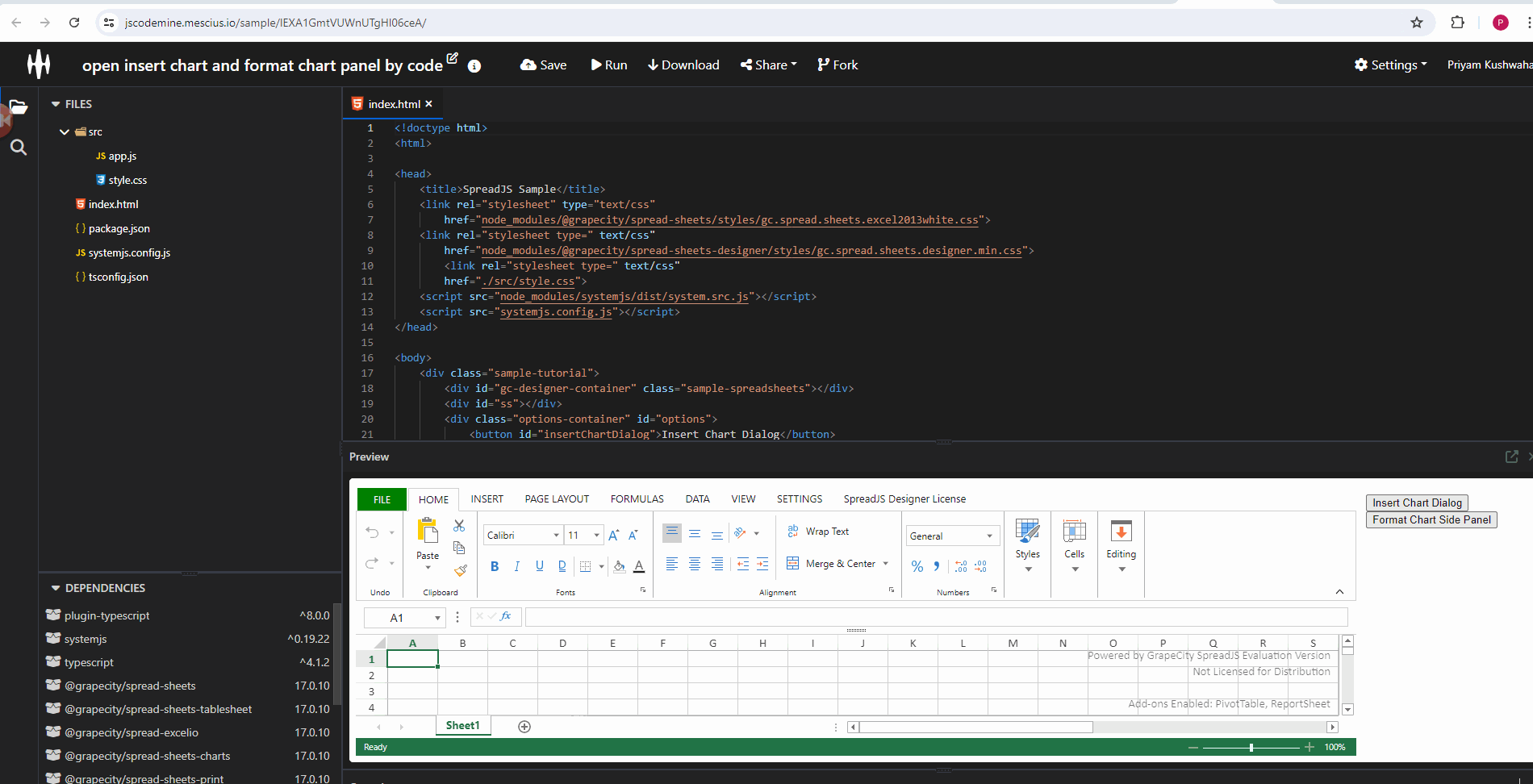
References:
execute: https://developer.mescius.com/spreadjs/api/classes/GC.Spread.Commands.CommandManager#execute
Regards,
Priyam