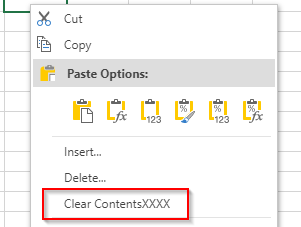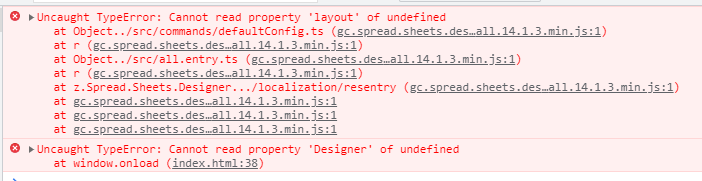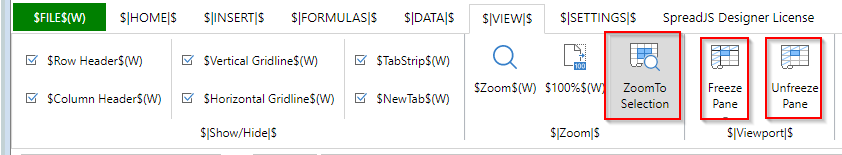Posted 28 July 2021, 2:18 pm EST
- Updated 3 October 2022, 9:42 am EST
Hi again,
I have been able to get your example working just fine with the v14.0.5 as you sent:
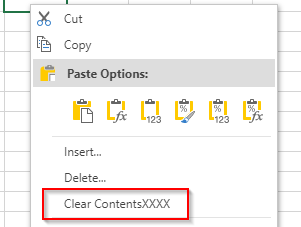
However, I am using v14.1.3, and when I try the same code with that version, it fails horribly:
To be clear - if I change the .html file you sent me to use 4.1.3 instead of 14.0.5, then it fails:
<!DOCTYPE html>
<html x:lang="en">
<head>
<meta charset="utf-8"/>
<meta http-equiv="X-UA-Compatible" content="IE=edge"/>
<title>SpreadJS Designer</title>
<link href="http://cdn.grapecity.com/spreadjs/hosted/css/gc.spread.sheets.excel2013white.14.1.3.css" rel="stylesheet" type="text/css"/>
<link href="http://cdn.grapecity.com/spreadjs/hosted/css/gc.spread.sheets.designer.14.1.3.min.css" rel="stylesheet" type="text/css"/>
<script src="http://cdn.grapecity.com/spreadjs/hosted/scripts/gc.spread.sheets.all.14.1.3.min.js"></script>
<script src="http://cdn.grapecity.com/spreadjs/hosted/scripts/plugins/gc.spread.sheets.charts.14.1.3.min.js"></script>
<script src="http://cdn.grapecity.com/spreadjs/hosted/scripts/plugins/gc.spread.sheets.shapes.14.1.3.min.js"></script>
<script src="http://cdn.grapecity.com/spreadjs/hosted/scripts/plugins/gc.spread.sheets.print.14.1.3.min.js"></script>
<script src="http://cdn.grapecity.com/spreadjs/hosted/scripts/plugins/gc.spread.sheets.barcode.14.1.3.min.js"></script>
<script src="http://cdn.grapecity.com/spreadjs/hosted/scripts/plugins/gc.spread.sheets.pdf.14.1.3.min.js"></script>
<script src="http://cdn.grapecity.com/spreadjs/hosted/scripts/interop/gc.spread.excelio.14.1.3.min.js"></script>
<script src="http://cdn.grapecity.com/spreadjs/hosted/scripts/gc.spread.sheets.designer.resource.en.14.1.3.min.js"></script>
<script src="resource.js"></script>
<script>
Object.keys( customRes ).forEach( ( key ) => {
GC.Spread.Sheets.DesignerRes.res[key] = customRes[key];
} );
</script>
<script src="http://cdn.grapecity.com/spreadjs/hosted/scripts/gc.spread.sheets.designer.all.14.1.3.min.js"></script>
<script>
window.onload = function () {
var designer = new GC.Spread.Sheets.Designer.Designer(
document.getElementById( "designer_host" )
);
}
</script>
</head>
<body>
<div id="designer_host" style="width:100%;height:98vh;border:1px solid darkgray"></div>
</body>
</html>
I’d really appreciate it if you could point me to how I can get some form of translation going for the Designer in v14.1.3.
Thanks very much!