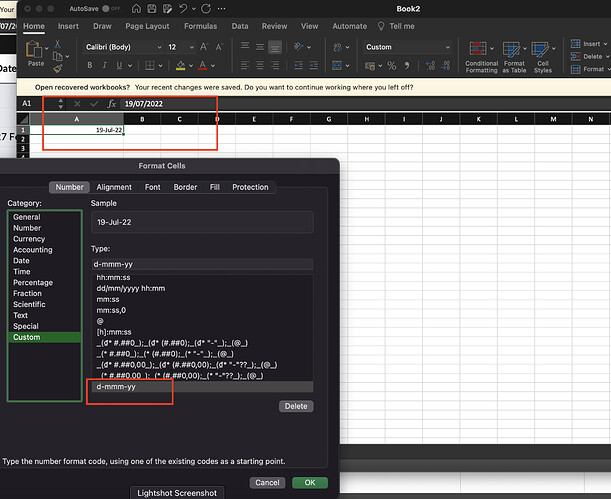Posted 18 April 2023, 5:15 am EST - Updated 18 April 2023, 5:21 am EST
DateTime Format incorrect
Posted by: qui.ha on 18 April 2023, 5:15 am EST
-
-
Posted 19 April 2023, 2:48 am EST
Hello,
When the date “19/7/22” was entered in cell and “d-mmm-yy” format was applied, the date was not formatted as “19-Jul-22” because the ‘en-US’ culture is set to SpreadJS by default. It is important to note that the values are parsed based on the culture applied.
Since in ‘en-US’ culture, the entered date string “19/7/22” is parsed in ‘yyyy/mm/dd’ format. That is why, in string “19/7/22” 19 is parsed as year 2019, 7 is parsed as month 7 and 22 is parsed as date 7.
You can modify the DateTimeFormat.shortDatePattern property of CultureInfo object so that the string “19/7/22” is parsed in “dd/mm/yyyy” format. Similarly, you could modify the other properties of DateTimeFormat interface object of a CultureInfo object to parse time, long date etc differently. It is important to note that a CultureInfo object represents a culture and you can create and add custom cultures to SpreadJS.
Please note that the value “19/7/22” is shown as “19-Jul-22” after applying ‘d-mmm-yy’ formatter in MS Excel because MS Excel takes the Culture information from the system. You may have applied a culture in your system that is parsing the date string as mentioned above.
Please refer to the code snippet and attached sample for further understanding.
// specifies how short date will be parsed when entered culture_en_IN.DateTimeFormat.shortDatePattern = "dd/MM/yyyy";Please let us know if you still face any issues.
Doc references:
CultureInfo class:https://www.grapecity.com/spreadjs/api/classes/GC.Spread.Common.CultureInfo
IDateTimeFormat interface: https://www.grapecity.com/spreadjs/api/interfaces/GC.Spread.Common.IDateTimeFormat
CultureManager class: https://www.grapecity.com/spreadjs/api/classes/GC.Spread.Common.CultureManager
Regards,
Ankit