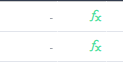Posted 20 March 2023, 1:48 pm EST - Updated 20 March 2023, 1:55 pm EST
Hello,
I’m creating a custom type of cell and I’m using a path2D, but I’m having to move the icon to be aligned but I can’t. I need to rotate 180 degrees and center vertical and horizontal. Can you help me?
this is my code snippet
paint(
ctx: CanvasRenderingContext2D,
_value: any,
x: number,
y: number,
w: number,
_h: number,
_style: GC.Spread.Sheets.Style,
_context?: any
) {
if (!ctx) {
return;
}
ctx.save();
ctx.fillStyle = '#45DD98';
ctx.translate(x + w, y);
ctx.scale(-0.018, 0.018);
ctx.fill(
new Path2D(
'M512 554.666c23.564 0 42.667 19.103 42.667 42.667s-19.103 42.667-42.667 42.667v0h-57.6l21.333 76.8c15.29 53.999 63.775 93.042 121.506 93.866l0.094 0.001c0.101 0 0.22 0.001 0.339 0.001 31.419 0 58.872-16.98 73.683-42.265l0.218-0.403c7.282-13.711 21.472-22.89 37.806-22.89 23.564 0 42.667 19.103 42.667 42.667 0 8.495-2.482 16.409-6.761 23.059l0.102-0.169c-30.058 51.373-84.964 85.334-147.802 85.334-0.088 0-0.177 0-0.265 0h0.014c-96.826-0.742-178.238-65.874-203.579-154.655l-0.367-1.505-27.733-99.84h-66.987c-23.564 0-42.667-19.103-42.667-42.667s19.103-42.667 42.667-42.667v0h42.667l-109.227-395.52c-5.19-18.13-21.617-31.176-41.090-31.176-0.554 0-1.106 0.011-1.656 0.032l0.079-0.002h-61.44c-23.564 0-42.667-19.103-42.667-42.667s19.103-42.667 42.667-42.667v0h63.147c58.521 0.028 107.856 39.323 123.088 92.964l0.219 0.902 116.053 418.133zM891.307 128h-37.973c-15.368 0.162-28.772 8.424-36.159 20.714l-0.107 0.193-63.573 107.093 64.427 107.093c7.347 12.25 20.374 20.434 35.347 20.905l0.066 0.002h37.12c23.564 0 42.667 19.103 42.667 42.667s-19.103 42.667-42.667 42.667v0h-37.12c-46.357-0.073-86.928-24.778-109.333-61.724l-0.321-0.569-40.533-67.84-40.533 67.84c-22.432 37.043-62.246 61.59-107.846 62.292l-0.101 0.001h-37.12c-23.564 0-42.667-19.103-42.667-42.667s19.103-42.667 42.667-42.667v0h37.12c15.368-0.162 28.772-8.424 36.159-20.714l0.107-0.193 63.573-107.093-64.427-107.093c-7.347-12.25-20.374-20.434-35.347-20.905l-0.066-0.002h-37.12c-23.564 0-42.667-19.103-42.667-42.667s19.103-42.667 42.667-42.667v0h37.12c46.357 0.073 86.928 24.778 109.333 61.724l0.321 0.569 39.68 65.707 40.533-67.84c22.995-36.364 62.991-60.16 108.544-60.16 0.090 0 0.18 0 0.27 0h37.106c23.564 0 42.667 19.103 42.667 42.667s-19.103 42.667-42.667 42.667v0z'
)
);
ctx.restore();
}my current result
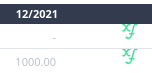
I need it to stay like this