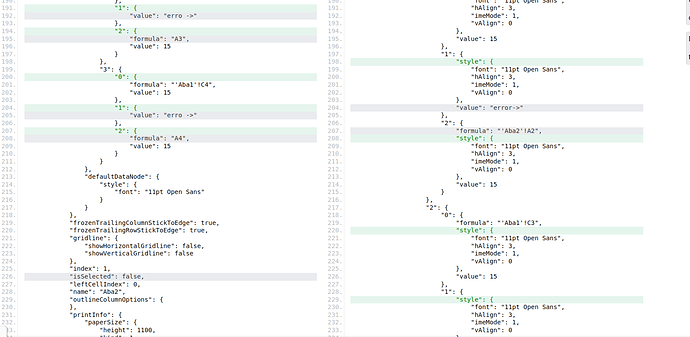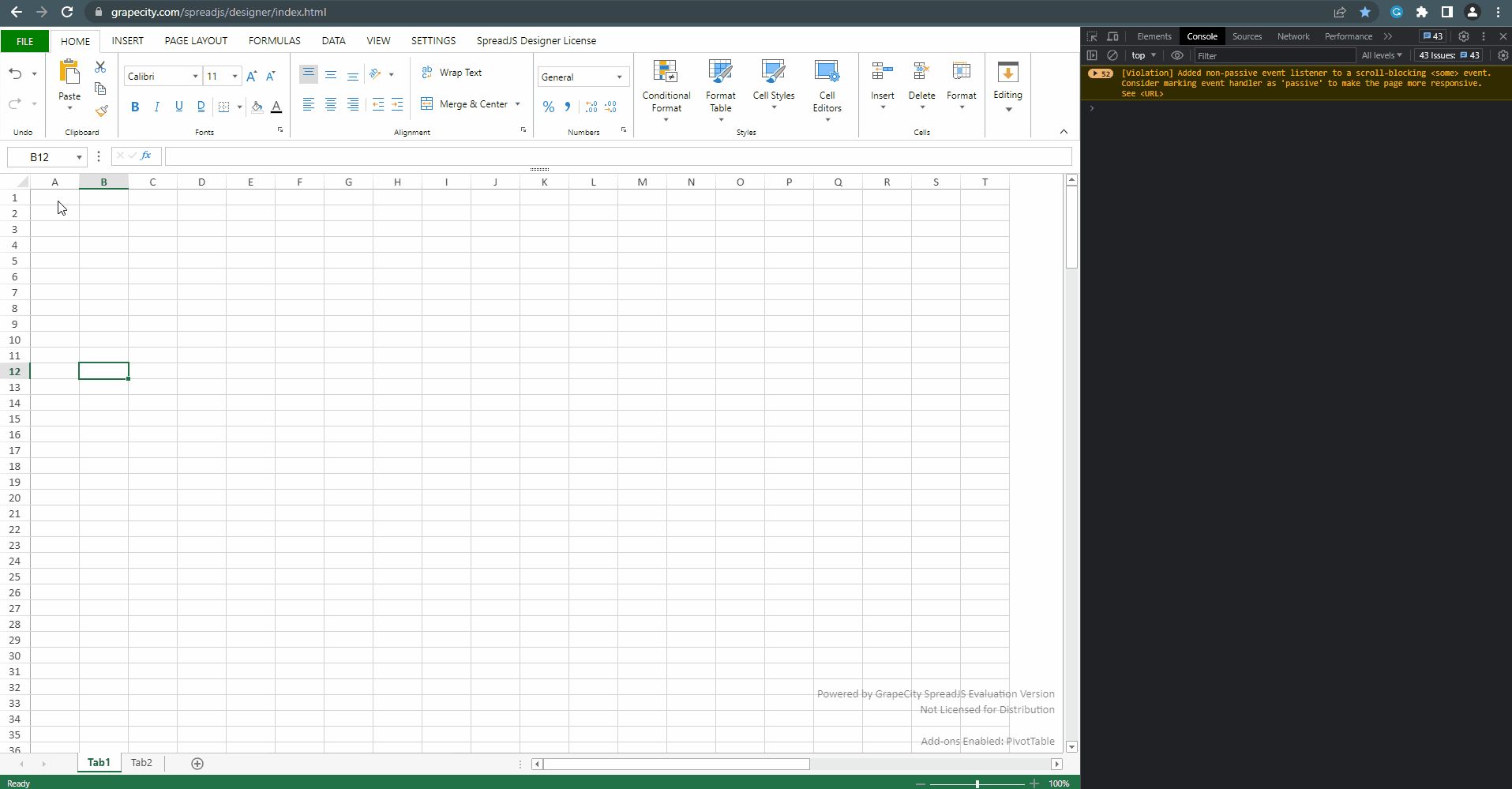Posted 6 July 2023, 9:43 am EST - Updated 6 July 2023, 10:00 am EST
Hi.
I’ved working with formulas and in mine v15 a behaivor worked well but in v16 shows me wrong.
I’ll try explain.
In this image, i’ve in ‘C1’ a formula ‘=SUM(A1;B1)’. and it is in a sheet called ‘Tab1’.
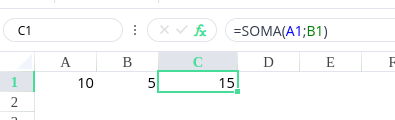
Now, i create a new Tab, called ‘Tab2’.
And vinculate the result of SUM of ‘Tab1’ of cell ‘C1’. to a cell ‘A1’ in ‘Tab2’.
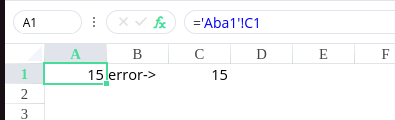
The issue is when i vinculate in ‘Tab2’ to ‘C1’ reference to ‘A1’.
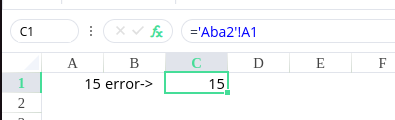
I saw that formula in v16 i’ve in formula the ‘TAB NAME + CELL’ in v15 that’s don’t happend.
Here we can see the diference in V15.

We use the HTML of this tabel using
sheet.getRange(-1, -1, -1, -1).toHtml(GC.Spread.Sheets.HeaderOptions.noHeaders, true);Now, about save in DB, we save the workbook as a STRING, and when we convert to string and that cause the issue.
We get the workbook and do a const
const wk = JSON.stringify(workbook)compare the JSON’s
In the left we’ve the v15 and the rigth v16.