Posted 29 March 2023, 6:52 am EST - Updated 29 March 2023, 7:04 am EST
Hi Team,
We are using the SpreadJS: 16.0.2 in angular applictaion.
While copy/pasting cells value in spread using the keyboard command (Ctrl+c/Ctrl+v) its not pasting correctly for example
If I try to copy figures, from Excel, that has more decimals than Excel can currently show
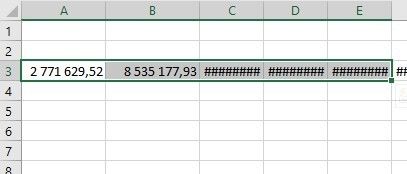
then only the figures that are visible gets pasted.
Could you please provide the solution for this.
for mor info please refer attached video
FD-1652.zip

