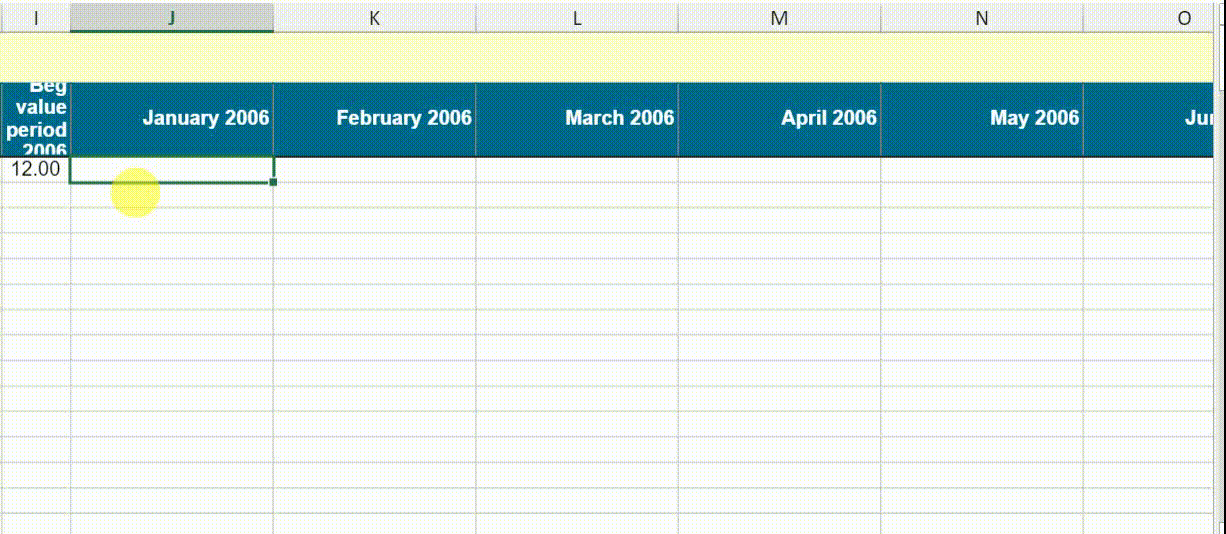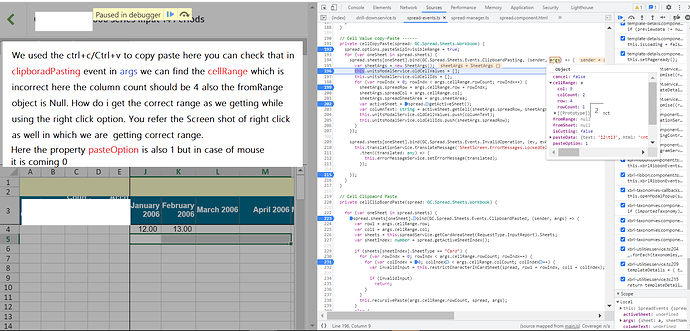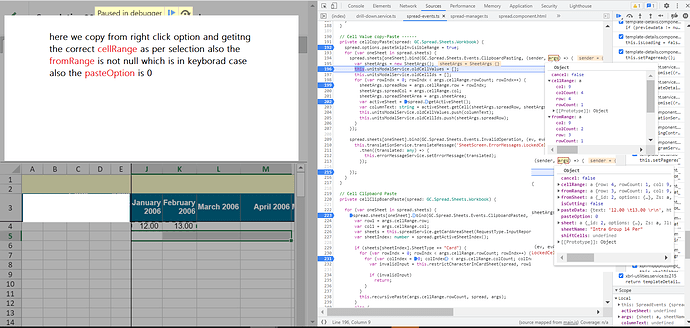Posted 31 October 2022, 1:16 am EST - Updated 31 October 2022, 1:21 am EST
We are using the spreadjs v15 in angular applictaion and when we copy/paste cells value in spread using the keyboard command(Ctrl+c/Ctrl+v) then its paste only once but when we copy/Paste form right click option then its gets psted in the selected range or the in the selected cells.
As you can refer the attached video. Could you please provide the piece of code to paste it according to range or as per slection as well using the keyboard commands.