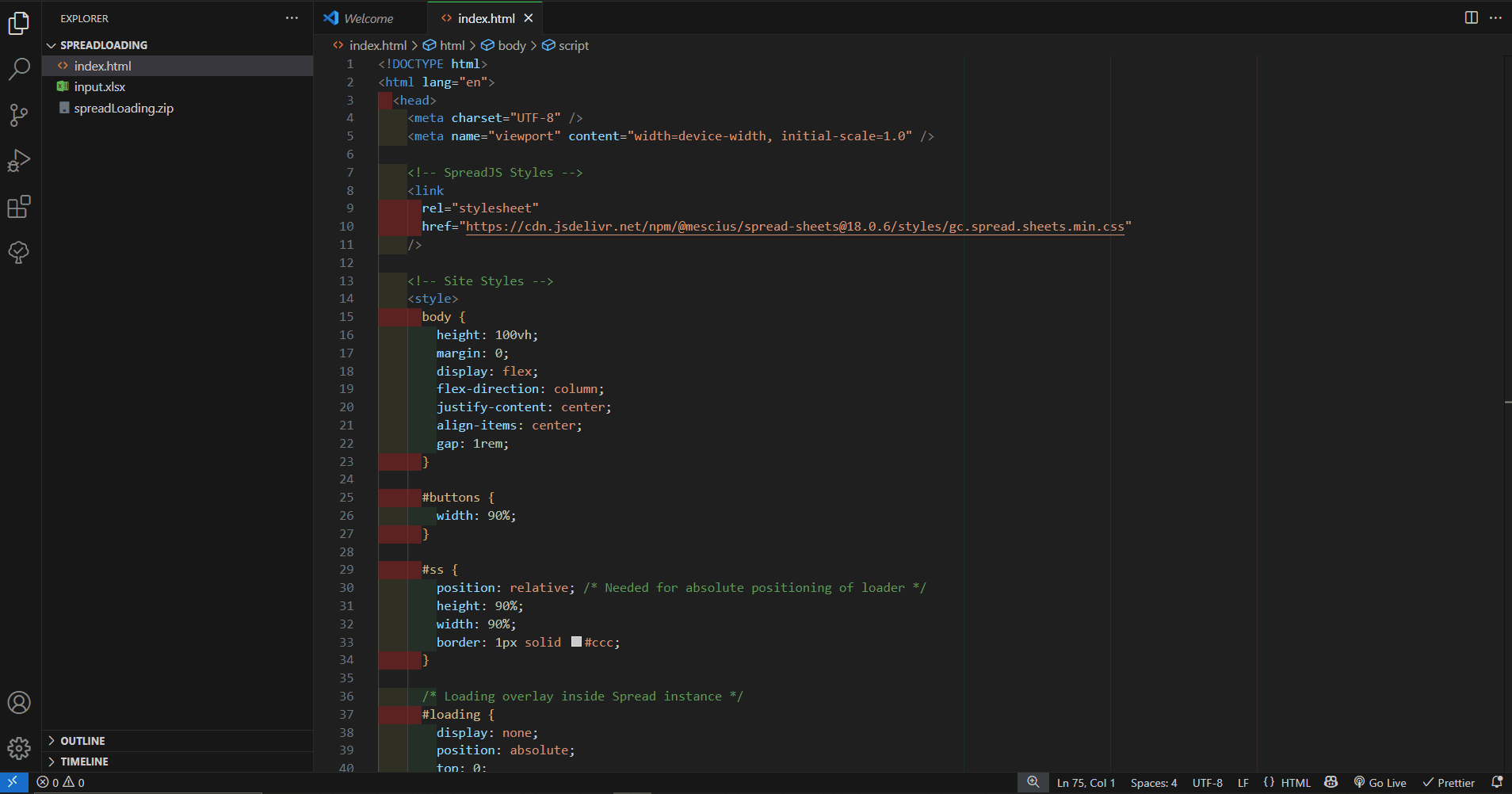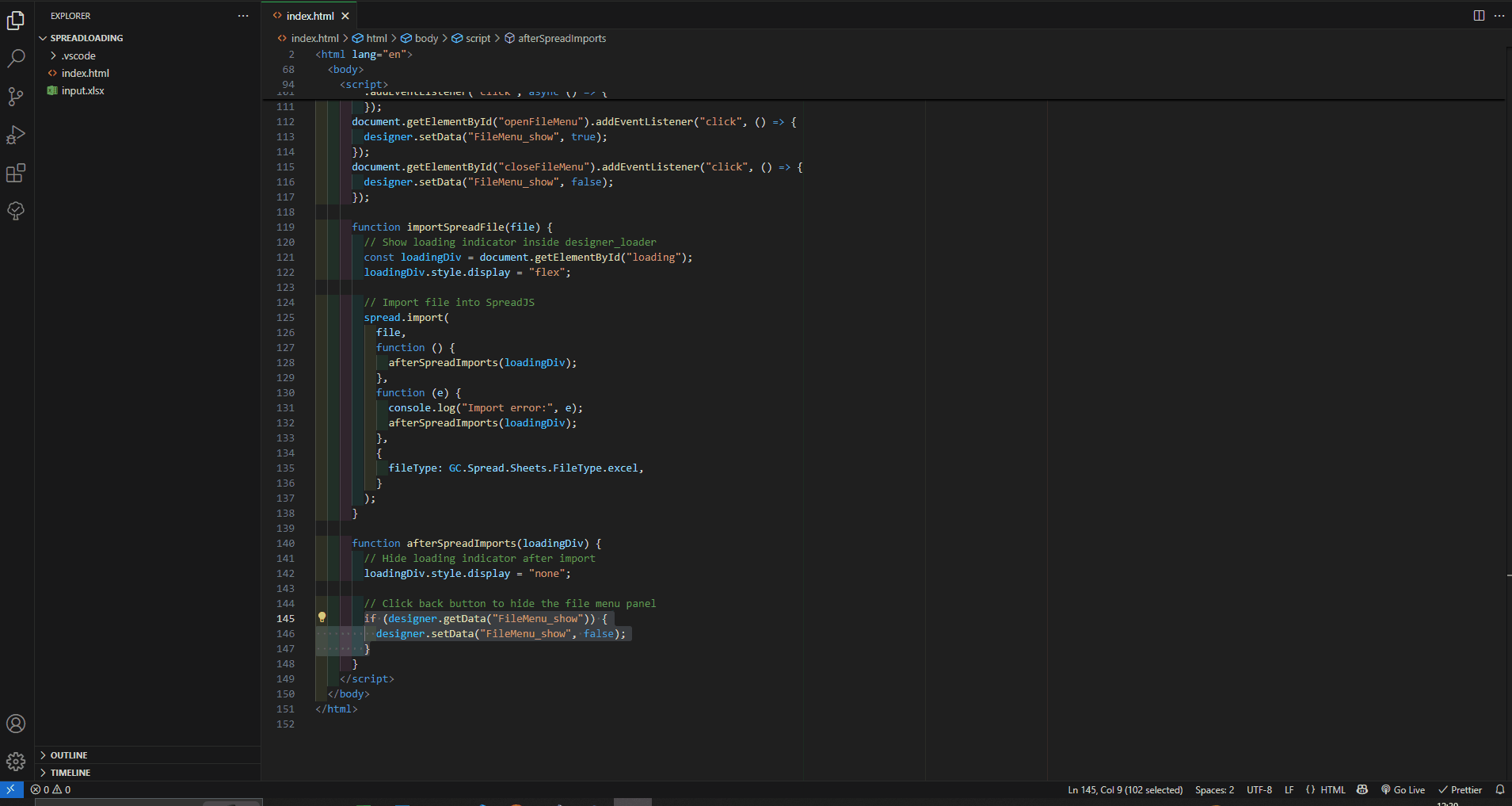Posted 26 March 2025, 3:45 am EST - Updated 26 March 2025, 3:47 am EST
I need to implement similar behaviour for file import from FIle menu - to show preloader while file is loading throught api call
spread.import(file)Since this working like that for default “Import” section, I’m guessing there is a way to make it through spreadjs components and calls