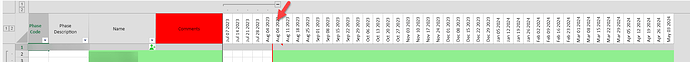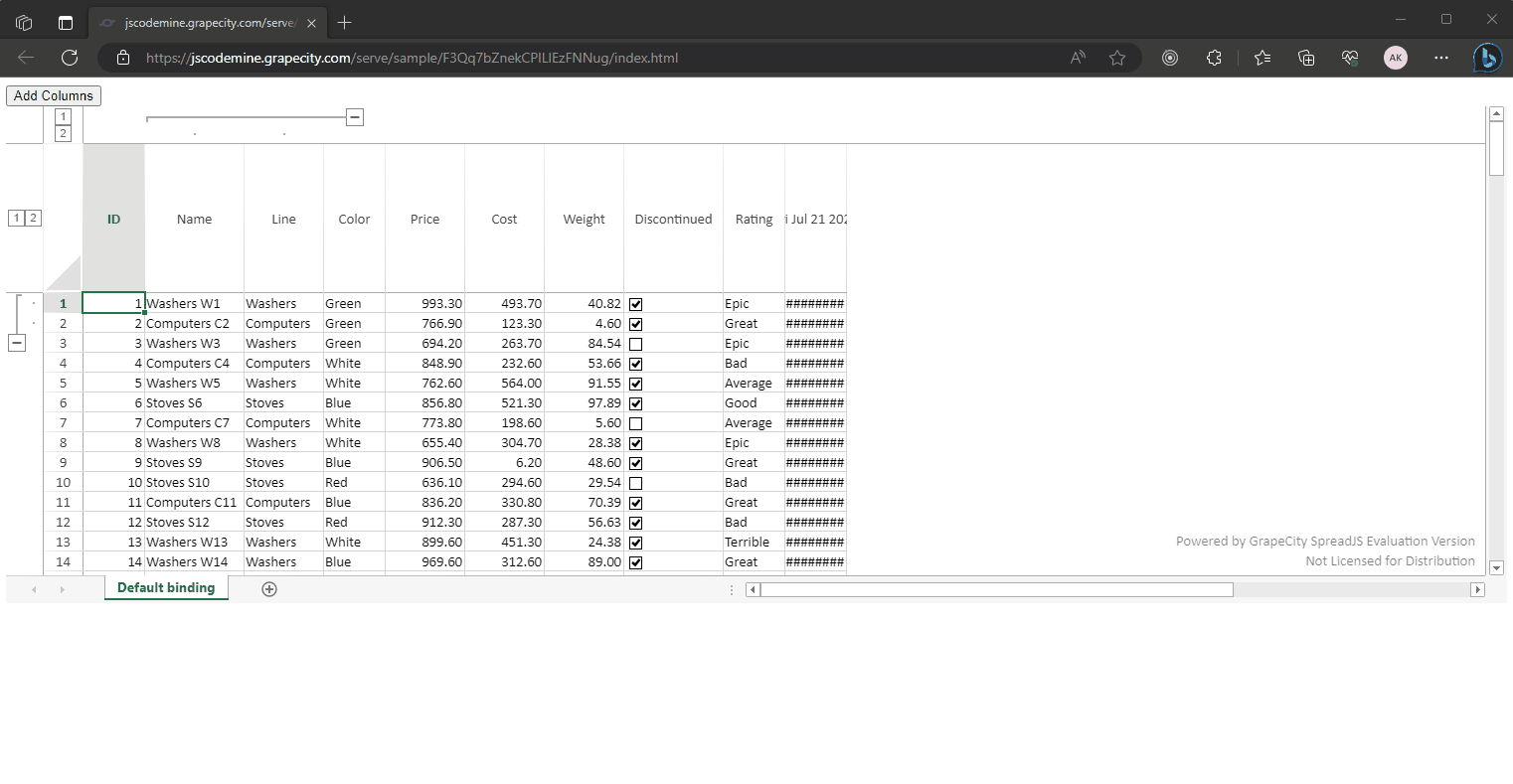Posted 20 July 2023, 5:58 pm EST - Updated 20 July 2023, 6:05 pm EST
In the attached Image there are N number of columns. The header columns which are in grey color are static and the columns with Date and Year titles are dynamic. I want to add background color and hover over comment to a specific column with the date and year title (Pointed with an arrow in the attached image).
Using the below line i am trying to set the color but its not working:
this.activeSheet.getCell(0, 82, .Spread.Sheets.SheetArea.colHeader).backColor(“Yellow”)
To verify if " this.activeSheet
.getCell(0, this.staticList.length + j, GC.Spread.Sheets.SheetArea.colHeader)" is getting the correct cell i tried this.activeSheet
.getCell(0, this.staticList.length + j, GC.Spread.Sheets.SheetArea.colHeader).text() and it gives me the “Aug 4 2023” which is the cell i wanted but its not setting the background color to the header cell.
And on top of it i am trying to set hover over comment to the same header cell but its setting the comment to the cell right below it.
I used the same code to set the color to red of a different column(column 3 with title “Comments” in the image attached) and it worked as expected.
Any help would be appreciated.