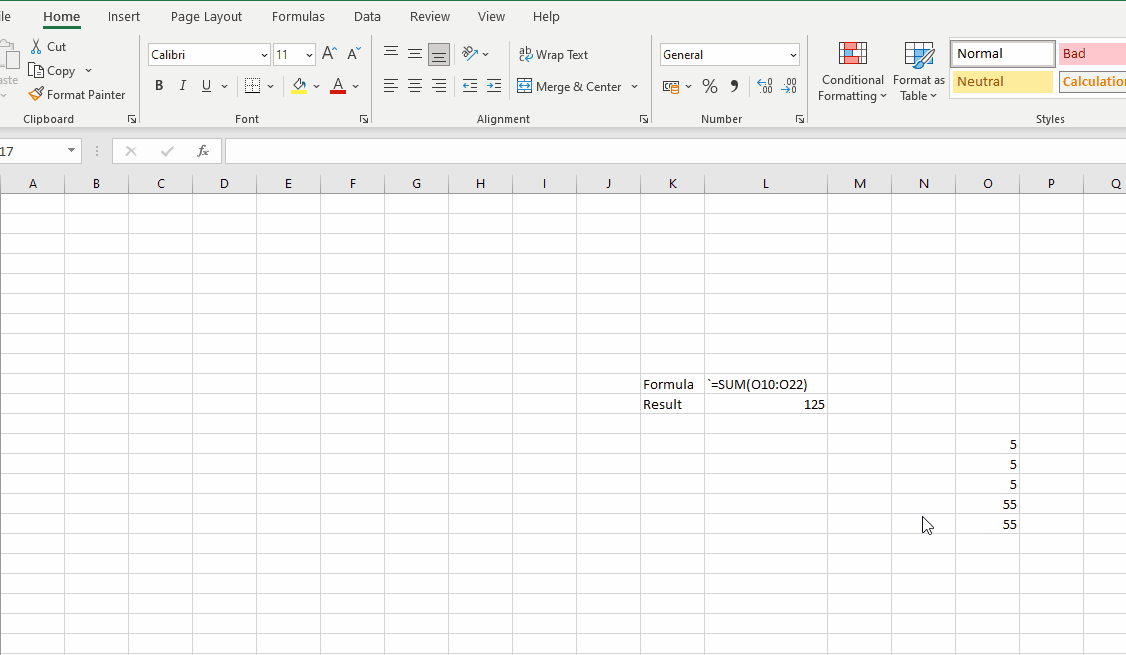Posted 23 August 2021, 4:41 am EST
Hello,
If I copy any formula (let’s say =5+5) I can paste it to other cell - no problem. But if I copy it, delete some completely different cell and then paste it, it doesn’t work. The formula doesn’t get pasted, only its result value.
Steps to reproduce:
- create a formula =5+5 in a cell,
- copy that cell (CTRL+C)
- delete some different unrelated cell
- paste (CTRL+V) to a new cell
- problem - formula wasn’t pasted, only numerical result.
You can test it on this sample SpreadJS application:
https://codesandbox.io/s/spreadjs-custom-formula-with-formulabar-fjfkc
Please how to fix this bug?
Thank you very much!