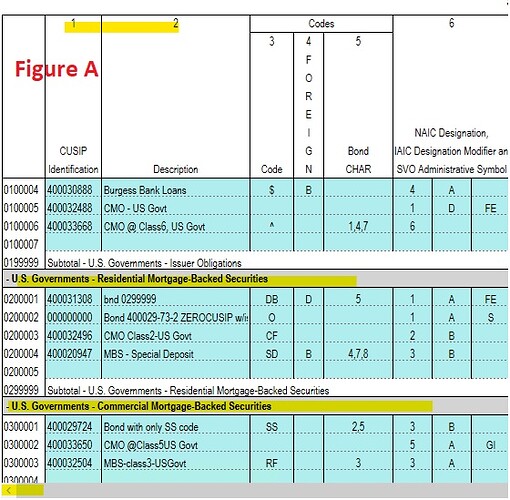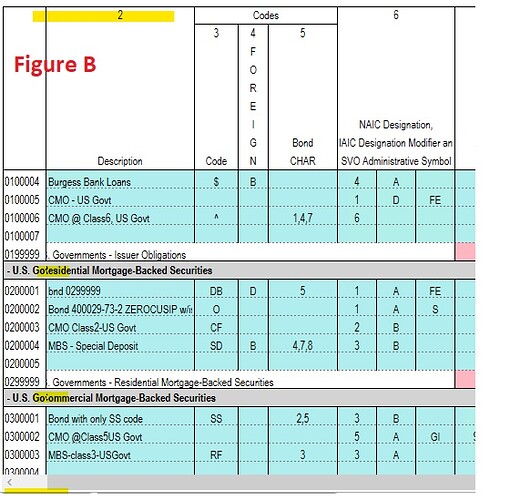Posted 17 November 2020, 1:18 am EST - Updated 29 September 2022, 3:07 pm EST
For some rows I am setting ColumnSpan to cross all columns where I have the first column frozen. I want the text value of the left-most column to span across these columns. The result is shown in Figure A. However, I allow the user to scroll to the right, hiding columns 2 through whatever as they do so. This results in the text having a portion truncated out as they scroll (see Figure B).
Is there any way to prevent this other than programmatically detecting where the user is at in the horizontal scroll and resetting the ColumnSpan and Value properties of these cells accordingly?