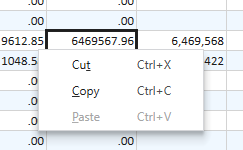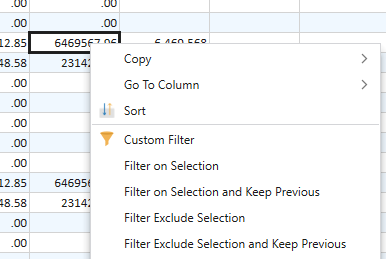Posted 1 October 2021, 5:43 pm EST - Updated 29 September 2022, 3:05 pm EST
Hi,
I am using Spread WPF 14 and I need to make sure it is keyboard accessible.
The issue I am running into is with the context menu. When I use the mouse right click, it brings up the context menu I created for the Spread object. However, when I use Shift + F10, which is the default hotkey to bring up a context menu, I get a different context menu than the one I created. It seems that Shift + F10 brings up the context menu of the EditingElement of the active cell, it shows Cut, Copy, and Paste. I want to get rid of the EditingElement’s context menu so that using Shift + F10 will behave the same as using right click on a mouse and bring up the context menu I created.
However, I do not know how to get to the EditingElement from the code behind, I do not see anything like Spread.ActiveSheet.EditingElement or Spread.View.EditingElement. Can you tell me how to turn off the EditingElement’s context menu in Spread?