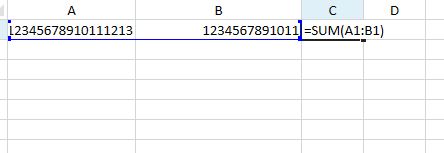Posted 10 September 2017, 10:59 am EST
Hi,
I’m having this issue, when I calculate the values of formulas i get an error:
STACK TRACE IS:
en GrapeCity.CalcEngine.CalcService.Recalculate(Int32 maxCalcCount, Boolean forceRecalculateAll)
en GrapeCity.Windows.SpreadSheet.Data.Worksheet.d1(Boolean A_0)
en GrapeCity.Windows.SpreadSheet.Data.Worksheet.ResumeCalcService()
en GeCOWebSL.Modulos.Presupuesto.ProyectarForm.FillProyLst()
ERROR MESSAGE (Translated from Spanish) IS:
Rounding digits must be between 0 and 15, inclusive. Parameter name: digits
(Original message is)
Los dígitos de redondeo deben estar entre 0 y 15, ambos incluidos. Nombre del parámetro: digits
While investigating I came to the conclusion that the cell Property “Value” cannot be more than 15 digits in lenght.
My question is how do I prevent this error?
Is there a way to intercept the error and, for example, round the value so that I have 15 digits?
Thanks.