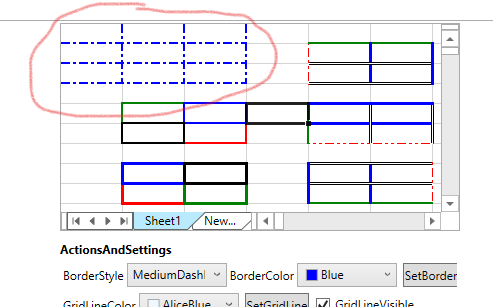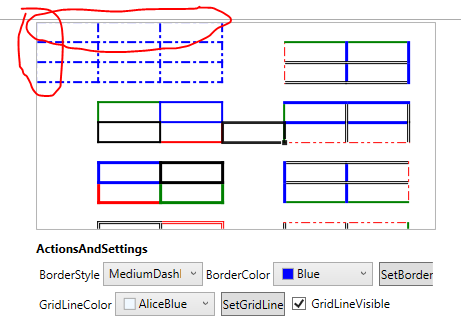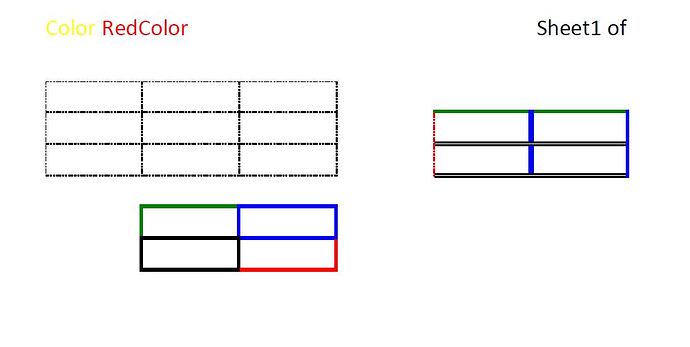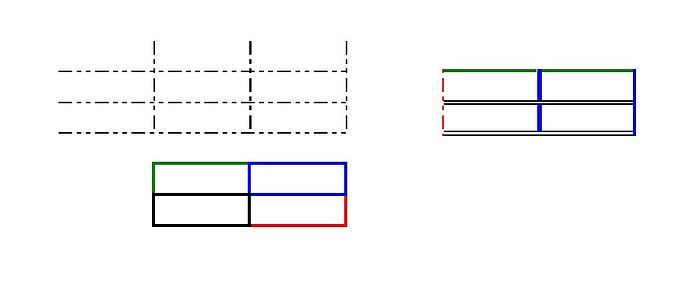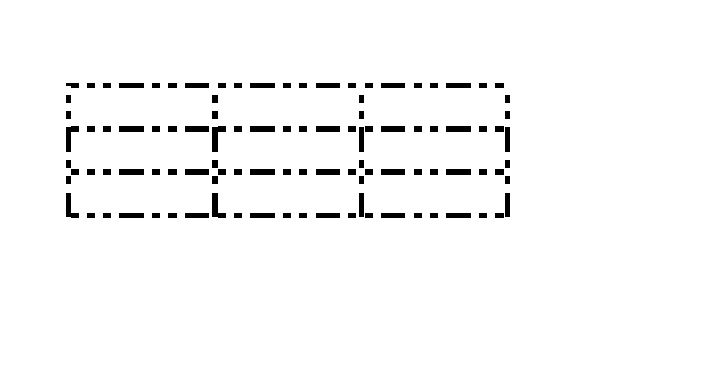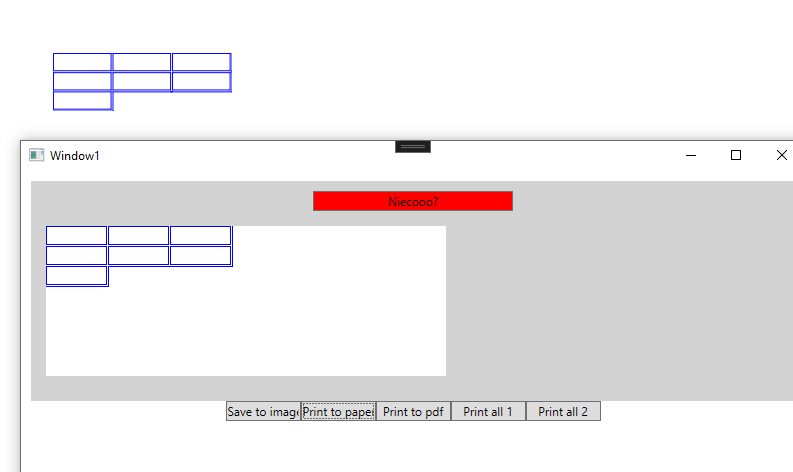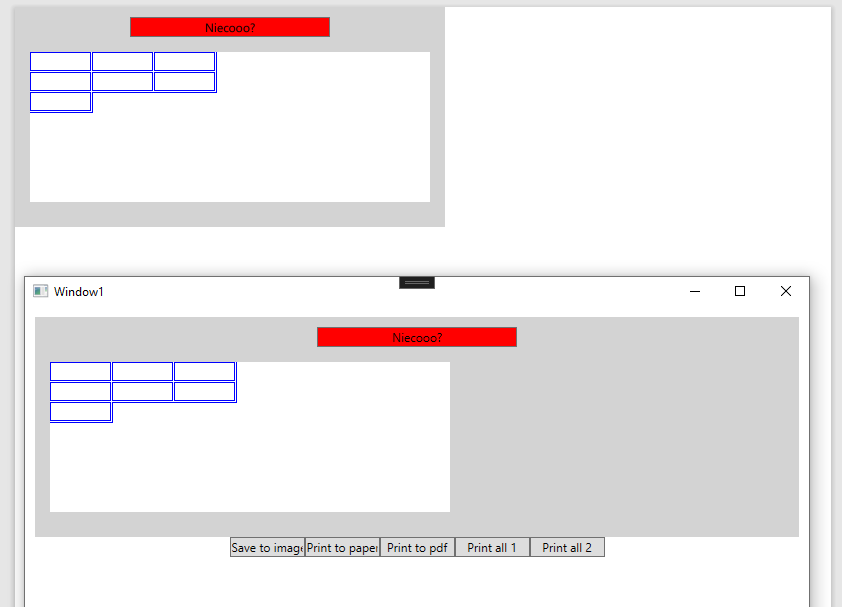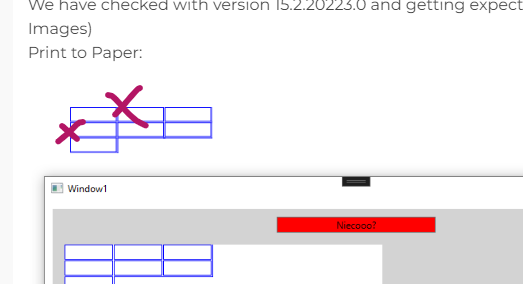Posted 25 January 2021, 9:02 am EST - Updated 30 September 2022, 8:42 am EST
Hello,
I created my own project from your sample Spread WPF Explorer a did the following changes:
this.gcSpreadSheet1.Workbook.VerticalScrollBarVisibility = ScrollBarVisibility.Hidden;
this.gcSpreadSheet1.Workbook.HorizontalScrollBarVisibility = ScrollBarVisibility.Hidden;
this.gcSpreadSheet1.TabStripVisibility = Visibility.Collapsed;
sheet.ColumnHeader.IsVisible = false;
sheet.RowHeader.IsVisible = false;
After selecting cells within the 3 rows and 3 columns, I set the border style and applied. The result is in the attached picture. As you can see, there are missing the border style shown for cells A1,A2,A3 (left borders) and A1,B1,C1 (top borders).
This issue is of high value for our customers as they want to display the border styles as they have set. Please help!