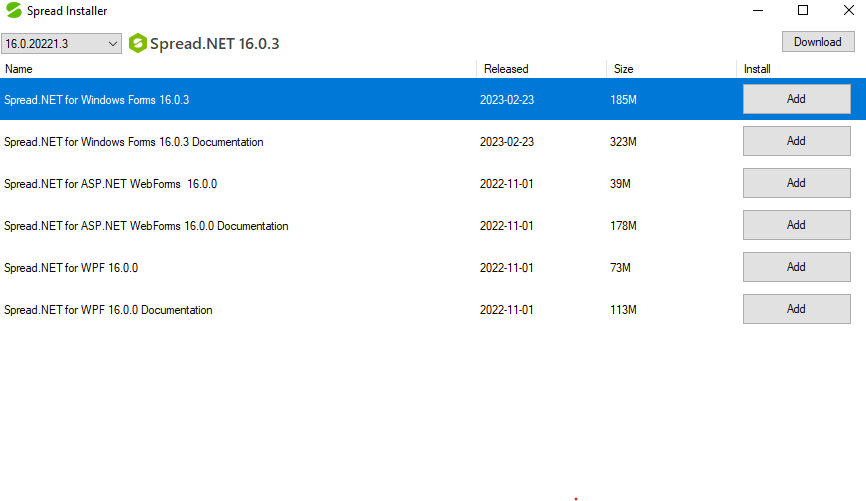Posted 19 October 2022, 5:19 am EST - Updated 19 October 2022, 5:33 am EST
Hello,
when trying to set the formula =TODAY() to cell, it causes the application to crash. No exception nor another message to check what failed.
Used version: 15.2.20223.0
Cell cell = c.ActiveSheet.ActiveCell;
//cell.Formula = "=SUM(A1:B1)";
cell.Formula = "=TODAY()";It also crashes in the Spread WPF Explorer. Please fix.