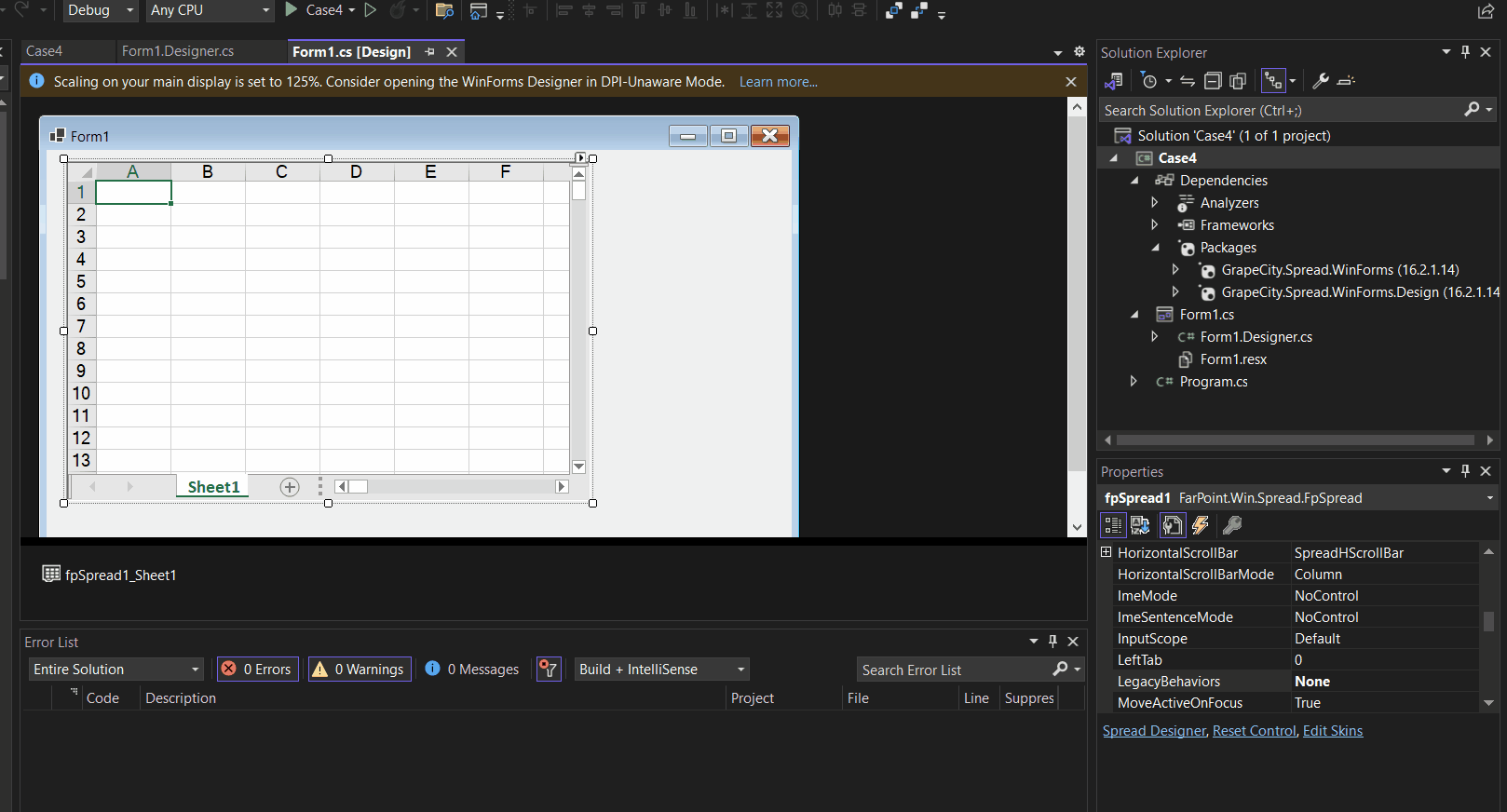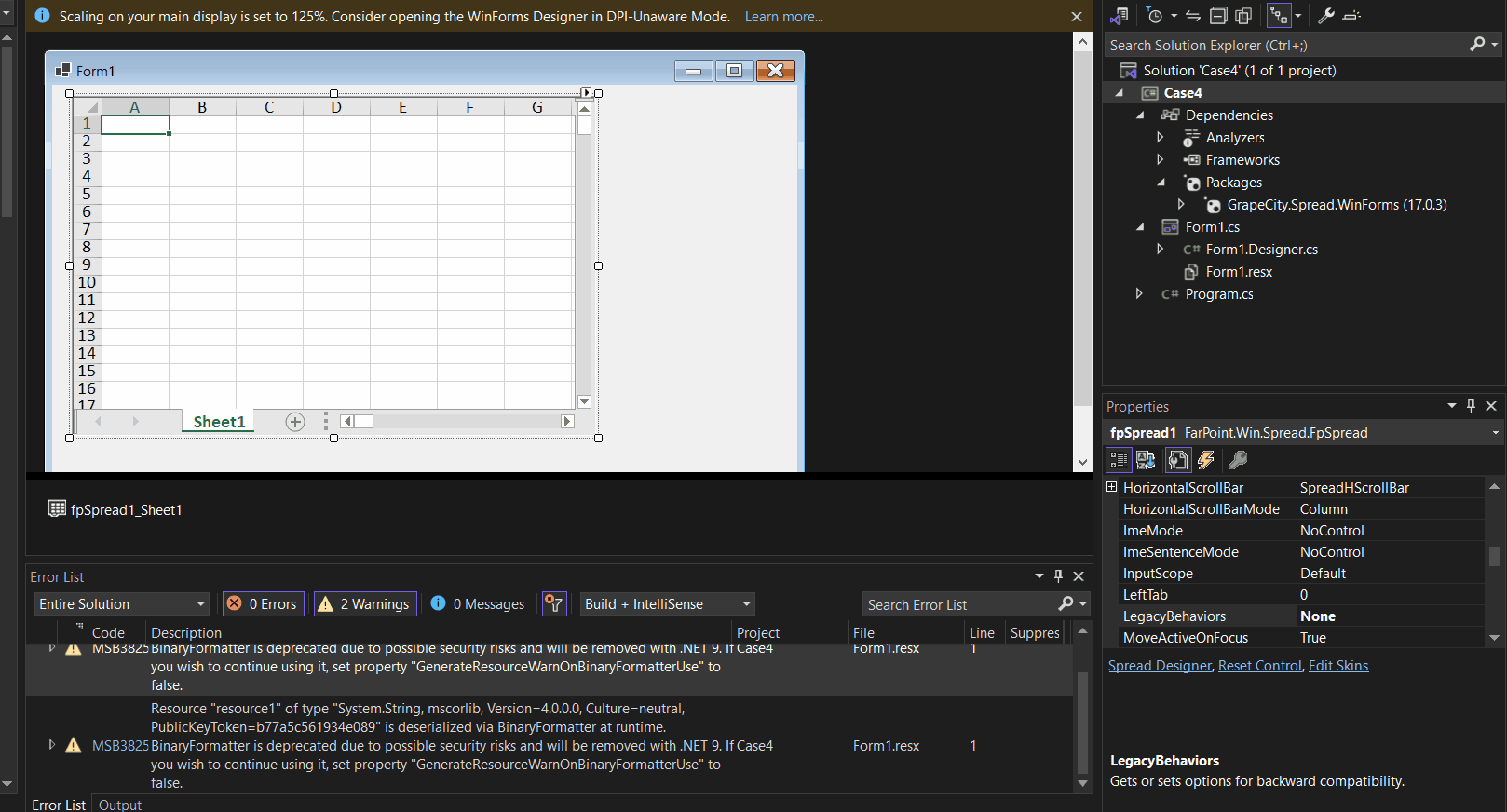Posted 14 March 2024, 12:10 pm EST
I’ve been using spread v16 with a win forms net 8 project. When I place the spread control on an empty form and compile, I get a message about resource1 is using a deprecated method:
resource “resource1” of type “System.String, mscorlib, Version=4.0.0.0, Culture=neutral, PublicKeyToken=…” is deserialized via BinaryFormatter at runtime. BinaryFormatter is deprecated
Everything works fine. Checking my code base, I’ve noticed this message appearing on other existing forms now that I upgraded my projects from net 7.
Should I just upgrade to a new version of spread - v17 ? If so, is there any information on converting my current code?
Thanks
-Pete